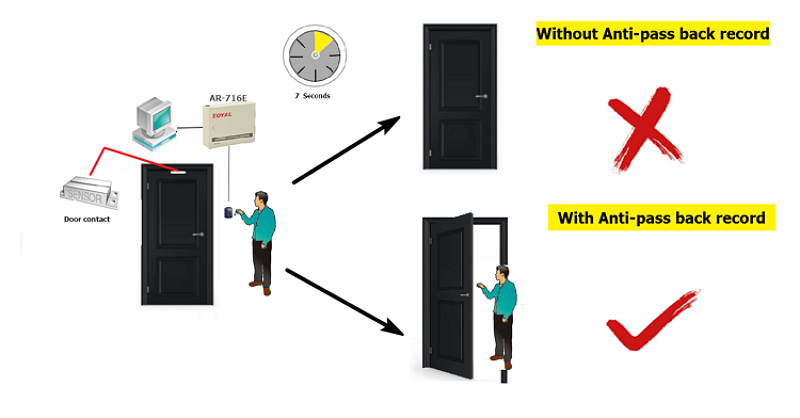Serial NO. : H01611002-EN
Date of Editing : 2016-12-20
Questions : How to reset AR-716E anti-pass back status if door does not open?
Problem Solving :
※Notification:
1. If you want to reset anti-pass back record if door does not open, please upgrade the firmware to
716EV3_10V8 161216 REAL_ANTIPASS.ISP.
2. Please install the door contact to the controller which is under AR-716E.
※Application:
When you enable the anti-pass back function of AR-716E, and there are some user present the card to the controller which is under AR-716E, but they did not open the door; normally, they would have the record of “in” or “out”. Then they could not enter the same door again, because they against the anti-pass-back rules. If we upgrade the firmware 716EV3_10V8 161216 REAL_ANTIPASS.ISP., and door contact is installed; after users present their cards to the controller, but users have not open the door in 7 seconds, then his Anti-pass back status could be reset.
※Rules
1. After users present their cards to the controller, but users have not open the door in 7 seconds, then his Anti-pass back status could be reset.
2. If over 16 people present the card and do not open the door constantly, then to the number 17 people, if he present the card and he does not open the door, he would still have the status of anti-pass back.
3. Once the door is open, as long as the users present their cards, they would have the status of anti-pass back.