Do you have a User Manual on how to Upload a firmware?
Serial NO : S00403005-EN
Date of Editing : 2018/10/30
Questions : Do you have a User Manual on how to Upload a firmware?
Problem Solving :
1: Run ISP Tools as below graphic (Before update firmware, please make sure your device is connect to PC correctly.
2: Then it will show the screen and follow a to e step.
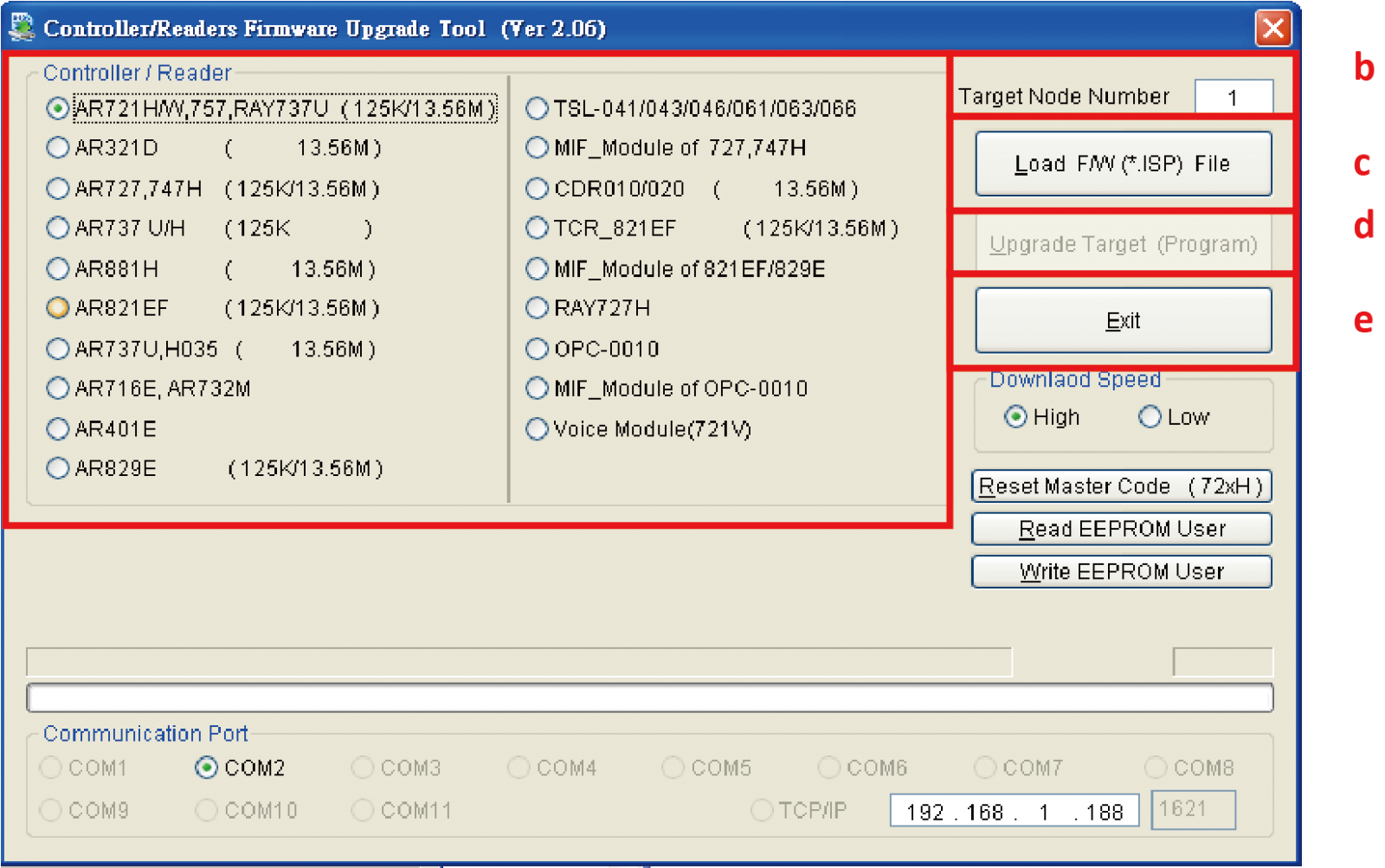
2.1:
a: Choice device you want to update.
b: Choice device Node number. (If you are not sure node number, please key in 255)
c: Click Load F/W (*.ISP) File button and choice firmware file correctly you want to update.
d: Execute Upgrade Target (Program) to update it.
E: Click exit and ISP is complete.
Note: Please notice you can not off line or off power during update firmware.