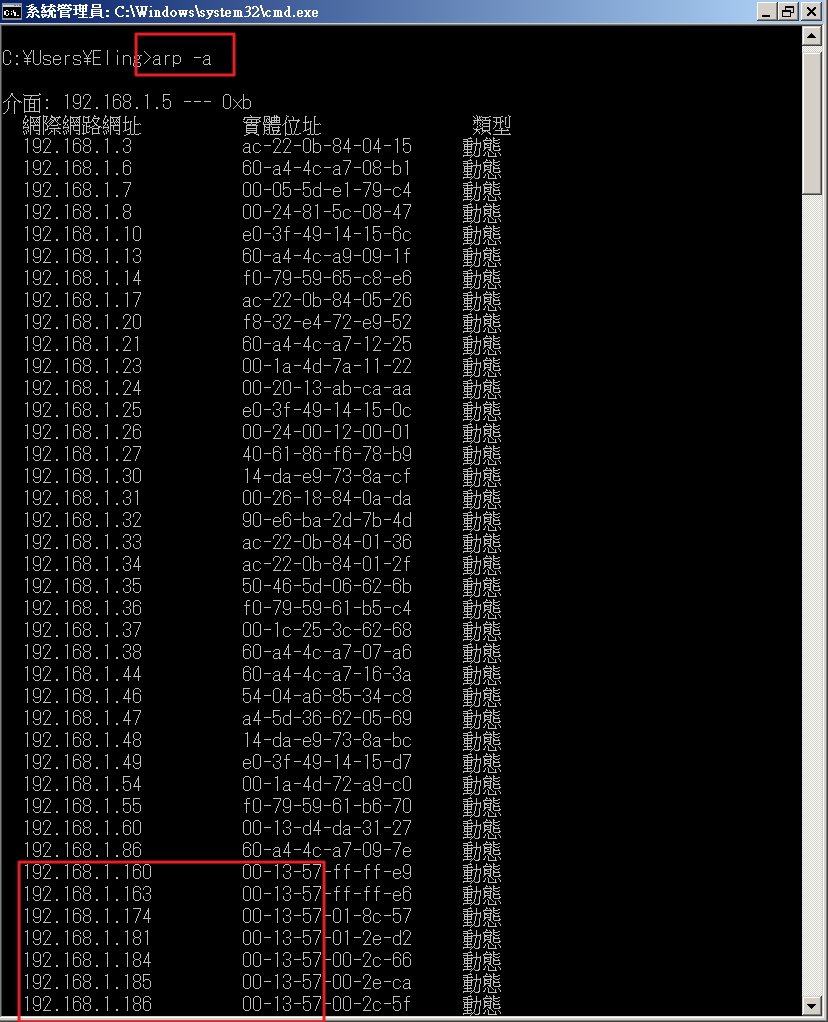Serial NO : S01315003-EN
Date of Editing : 2015-12-21
Questions : How to know the details of SOYAL equipment in network?
Solution:
Here listed two methods for reference.
Method A:
By using UDP updater, you can check all equipment in LAN.
Step1: Input 1~254 in Sub IP Range column.
Step2: Click “Scan”
Step3: It will show the list of all devices that are connected in network.
E.g. [192.168.1.181] is IP address
[Main Door] is the Device Name
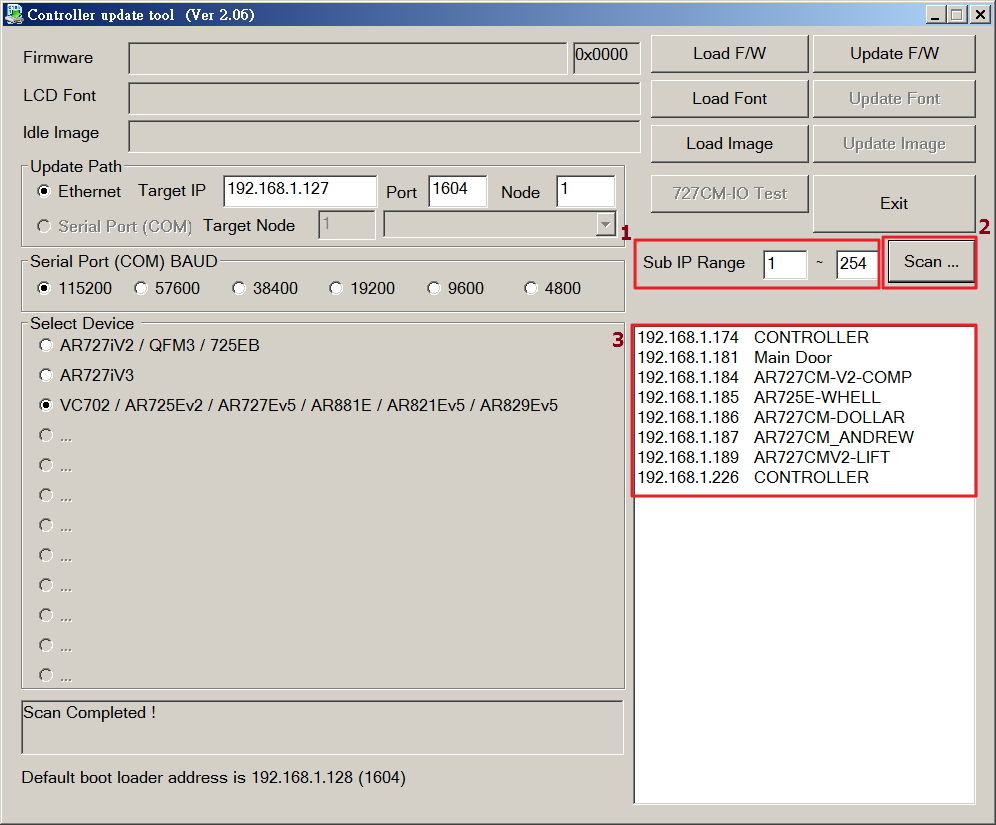
Method B:
Check the address of MAC
Step1: Input cmd in the < searching program and file > of Windows-
> of Windows-
Start.png)
Step2: You will see the page of DOS, and please input arp-a
Step3: It will list all the MAC address of network segment.
As long as the physical address appears 00-13-57-XX-XX-XX, it is the advices that connected in Soyal network.