Serial NO.: S00307002-EN
Date of Editing: 2009-10-19
Answer:
You need to set up the following 3 items to enable “Auto Open” function on AR-716.
► 701Server
► 701Client
► The controller
Please refer the instruction below for detailed information:
1、 701Server setting
Enable “Auto Open(Zone: 63) function after login 701Server, and then write to the controller.
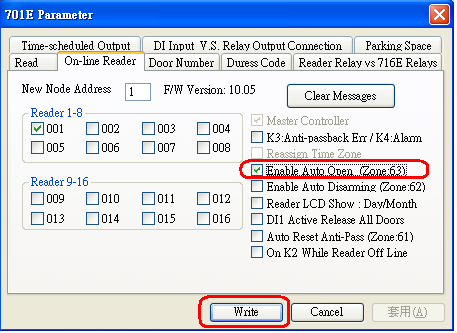
2、 701 Client setting:
After login 701Client, edit start time and end time in Time Zone. Select “63” at ZONE,
“00” at LEVEL, “END” at LINK. Click “Send” to download “Time Zone” setting to
AR-716E.

You can also click “Download”  icon to download “Time Zone” setting to the controller.
icon to download “Time Zone” setting to the controller.

3、 The controller setting:
After enter edit mode, select 3. Parameter(1) > 2. Auto Open Zone> 1. Yes , which
will enable “Auto Open” function then.