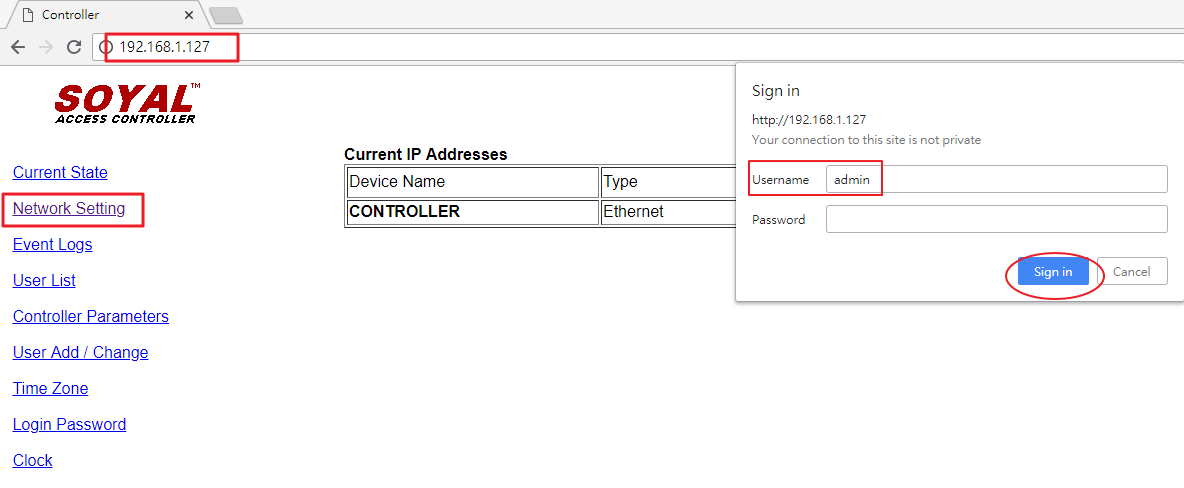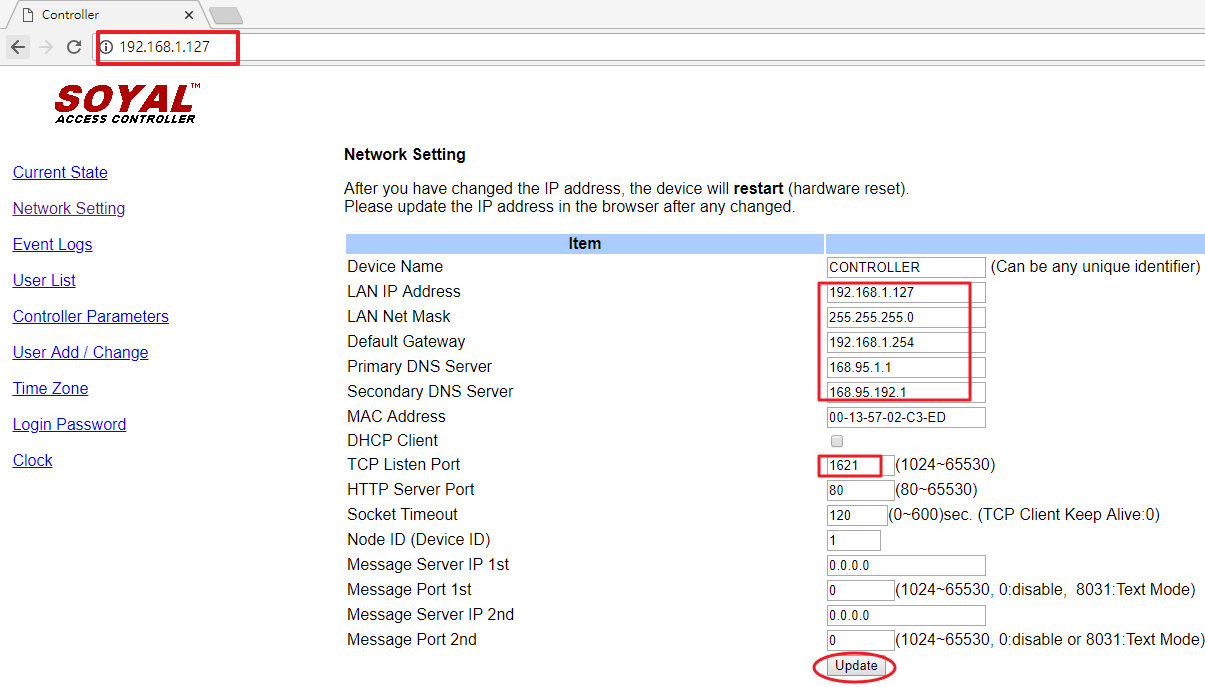Serial NO. : H03513008_EN
Date of Editing : 2018-07-25
Questions : How to change IP Address for LCD Screen of EV5 Series Controller?
Problem Solving :
Compatible Model: AR-837-E/ 837-EF/ 727-E/ 327-E / 829EV5
. The default IP address is 192.168.1.127 and there are two methods to change IP address.
1. Change by hardware
Enter programming Mode by Pressing Master Code, and then find the menu
Parameters (1) ----> 1. Node ID, after enter the menu of Node ID, you can continue to press green key # till find the menu for IP setting, there are 4 parameters you need to set for IP.
Enable DHCP or not, input the new IP address, Net Mask and Gateway.
Note: If you would keep the default number, you can press Key # to quickly enter next menu setting.
Only when you want to change the default, you can press key 1~9 to input the number you need.
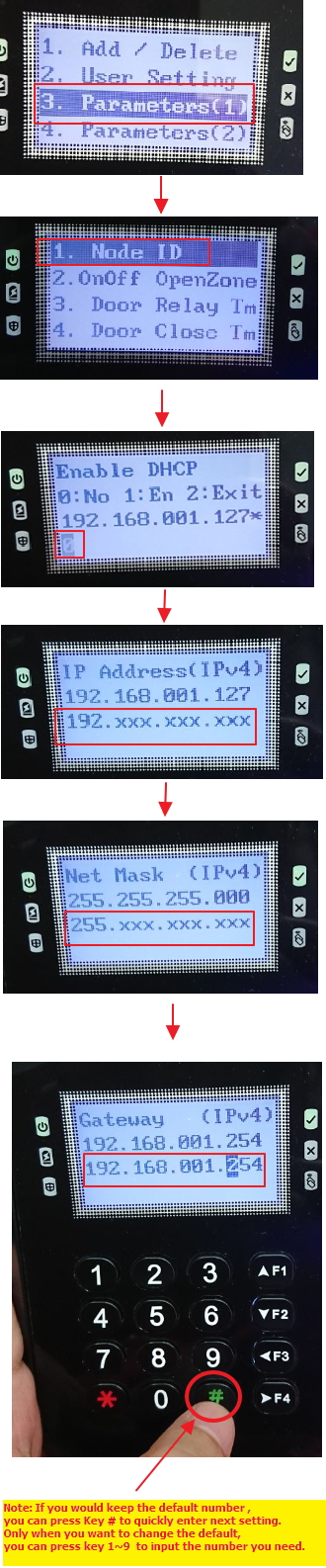
2. Change by Browser
Type the default IP address on Browser
Click “Network Setting”, input the default Username: admin to enter the page of IP setting.
Input the new IP address, Net Mask ,Gateway and even change Port Number ( please keep the default Port 1621 if it is not necessary to change), click Update button to write new IP setting to the device.