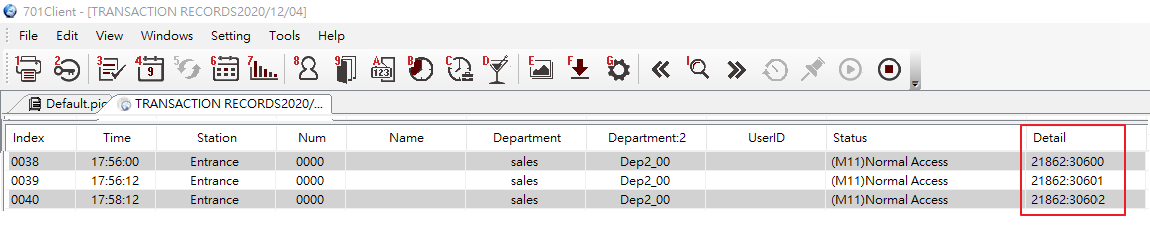Serial NO. : H03513015-EN
Date of Editing : 2020-12-02
Questions : How to use New QRCode Format to develop Visitor system?
Problem Solving :
SOYAL upgrade QR Code controller AR-837-EL and AR-888-UL firmware to support the new QR Code format; the new QR Code format includes Card ID / Start and Expriry Date / Floors; The 3rd software can easily develop their visitor software to generate the new QR Code for the visitor to scan it via SOYAL QR Code devices to get access both at entrance and on elevator floors.

1. New Protocol Document: Please contact SOYAL engineer to get the updated QRCode protocol document that include the new QRCode format with detailed instruction.
New QRCode Format Example:
QRCo16L11223344556677889999202010211735202101311730FFFFFFFFFFFFFFFF8AF1
QRCo16L is fixed head
1122334455667788 means 8 Bytes Card ID in Hex Format
9999 means the times for access, the value can be 0000 or 9999 (Access for unlimited times)
202010211735 means Start Date Year/Month/Date/Hour/Minutes
202101311730 means Expiry Date Year/Month/Date/Hour/Minutes
FFFFFFFFFFFFFFFF means Available Floor Numbers
8AF1means Modbus CRC16


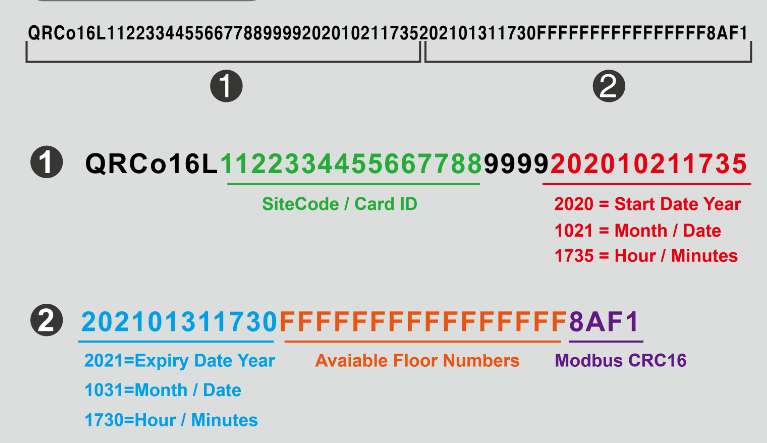
2. If you would use the new QRCode format to develop or integrate vistior software, please contact SOYAL engineer to get the customized firmware:
APS837E____V0403_201130 QRCO DATE_LIFT USER0.STM
APS725Ev2__V0403_201105 QRcn11 DATE_LIFT USER0.STM
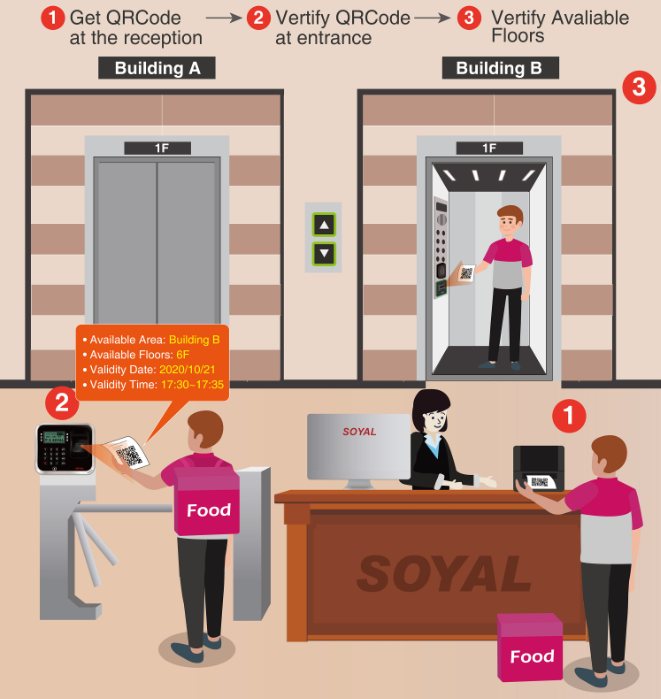
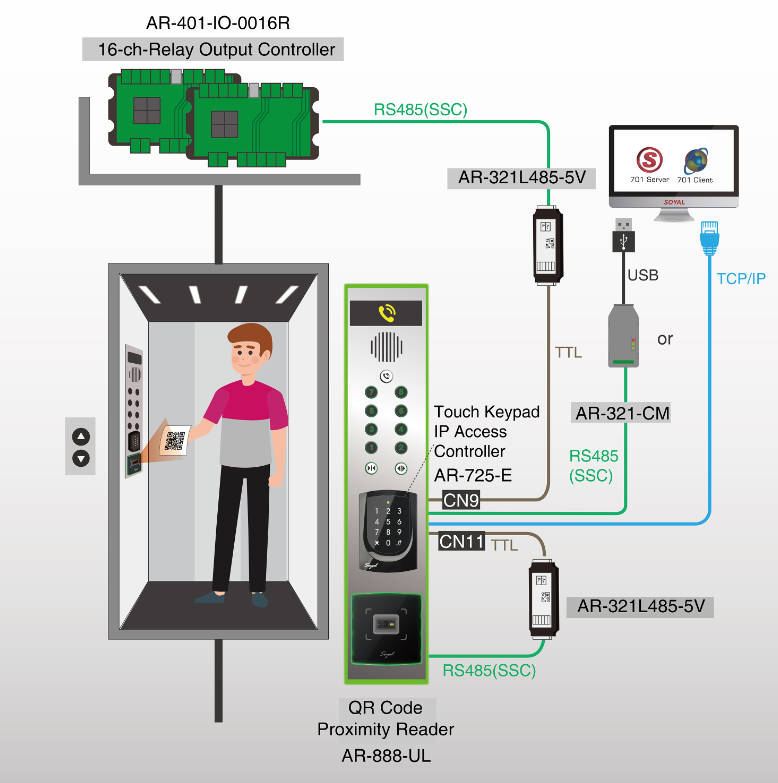
3. When scanning QRCode on AR-837-EL, the LCD Screen will display the log with User address and Card number as below:
000000 mean User Address0 and Card number 21862:30600 ( 21862 Dec = 5566 Hex, 30600 Dec = 7788

We can use SOYAL 701Client Software to download Alias “Visitor” to AR-837-EL, then LCD screen will display Visitor to replace 000000
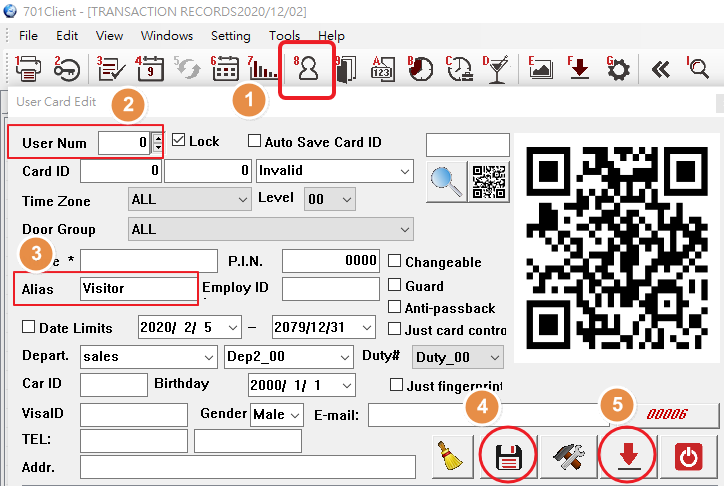

Each Log includes Card number that the 3rd software can use different card number to manage visitor