Serial NO : H01317005-EN
Date of Editing : 2022-08-30
Questions : The Introduction of USB to RS-485 Converter AR-321-CM Signal and the Solution of Abnormal Connection.
Answer:
1. AR-321-CM Signal Introduction
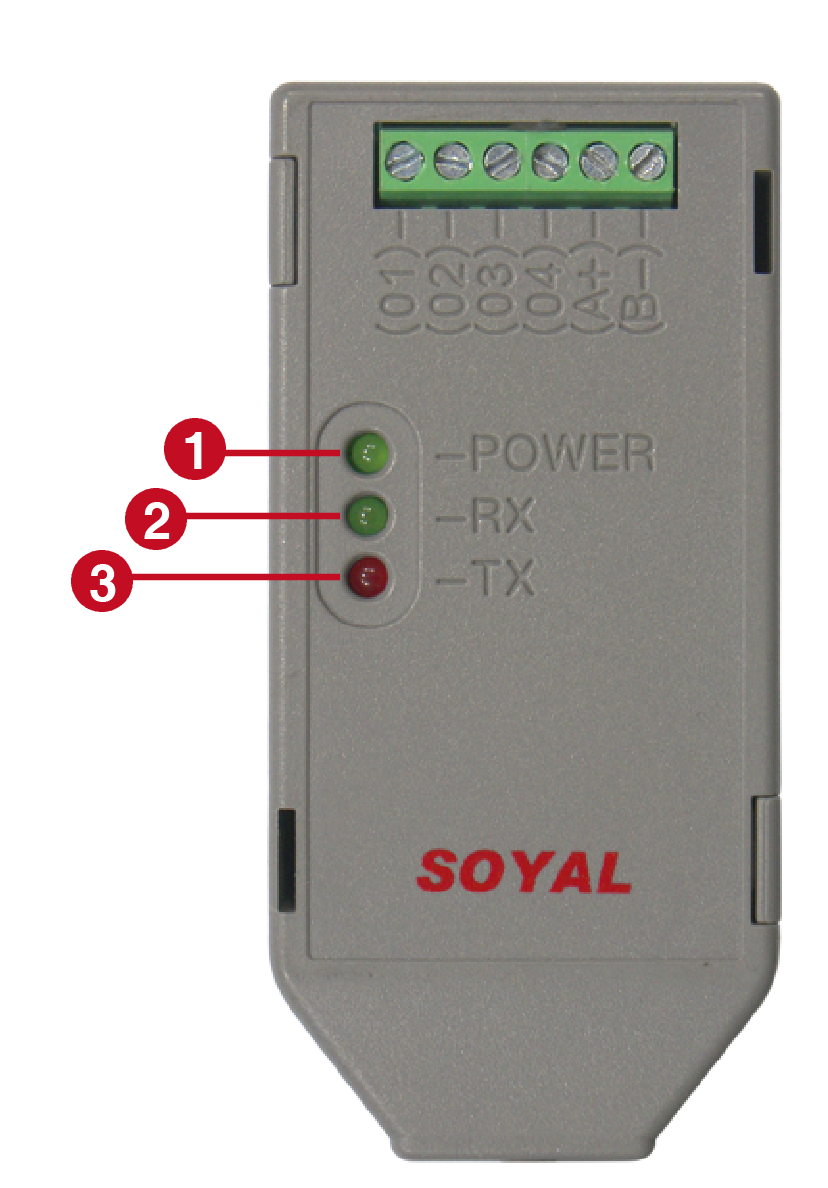
(1) POWER: Power Signal, constant brightness means USB Interface has already connected with PC. (AR-321-CM is powered by USB, not requiring to connect external power source)
(2) RX: RX flashing means data is receiving from RS-485 to USB.
(3) TX: TX flashing means data is transmitting from USB to RS-485.
Normal Signal while AR-321-CM contact to 701ServerSQL or 701ClientSQL:
POWER LED light on constantly + RX Green LED and TX Red LED flash interactively.
If the AR-321-CM signal is normal status as above and 701ServerSQL displays Controller online, but 701ClientSQL still displays no message, please refer to ► The Controller has Displayed Online, but I Cannot Get Transaction Log in 701Cloient?
2. Solution of Abnormal Connection
2-1. Please confirm the version of AR-321CM : USB Driver is correct
Installation version table please refer to ► Comparison Chart of Driver Versions of AR-321CM Chip and Operation System
2-2. RX Green LED and TX Red LED both light on constantly
RS485 COM is broke down, please check the IC and short circuit status.
2-3. RX Green LED and TX Red LED both without light
(1) Confirm whether the 701ServerSQL has opened
(2) Confirm COM Port in 701ServerSQL is correctly selected
(Please ensure the COM Port is same to Prolific USB-to-Serial Com Port, it is different from each USB socket on your PC.)
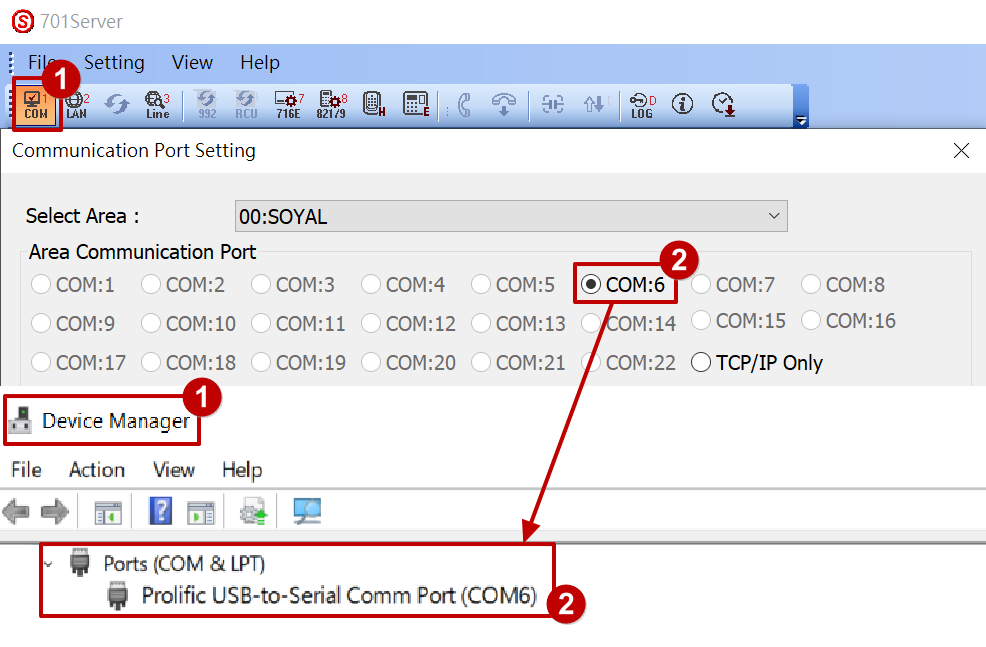
(3) Confirm the option “Enable Event Polling” has been ticked up in [COM] of 701ServerSQL
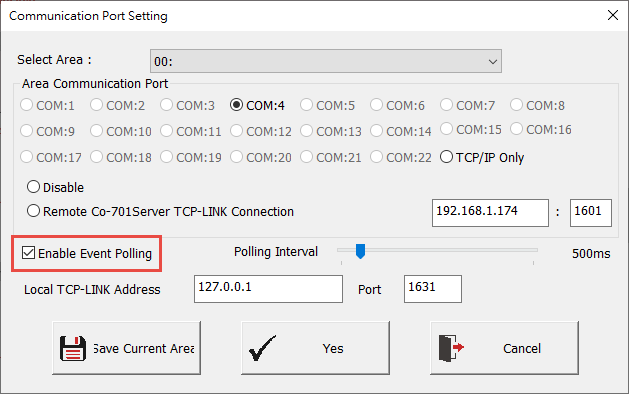
2-4. RX Green Light without brightness but TX Red Light flashing
Please confirm the connection of Controller and 701ServerSQL is correct, and check the Node ID in [LAN] is the same with Controller.
• For 701ServerSQL software [LAN] model selection and Keyless controller Parameter Setting Methods, please refer to FAQ
► FAQ-701ServerSQL LANbased
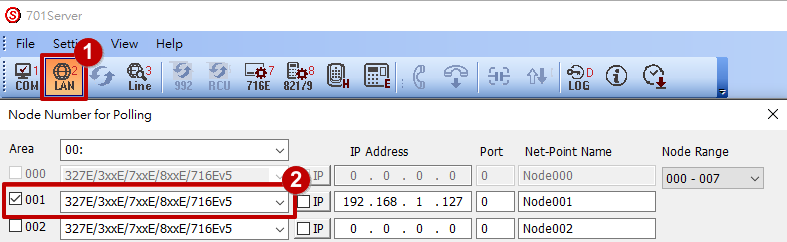
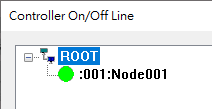
2-5. Confirm the distance of Controller and AR-321-CM
RS485 communication distance is 1000 meters in theory, but it is recommended to add one AR-485REP each 500 meters according to actual experience and on-site environment.