Serial NO. : S00305053-EN
Date of Editing : 2022-09-26
Questions :How to solve the issue that “Communication error while downloaded” dialogue shown up when downloading cards?
Introduction :
The dialogue will be shown up in F-Download Data of 701ClientSQL when controller parameters are set incorrectly
Solution:
1. Confirm the controller online status:
Step1. Log in 701ServerSQL, select COM
Step2. Select the communication port
Step3. Tick up “Enable Event Polling”
Step4. Select “Save” and “Yes”
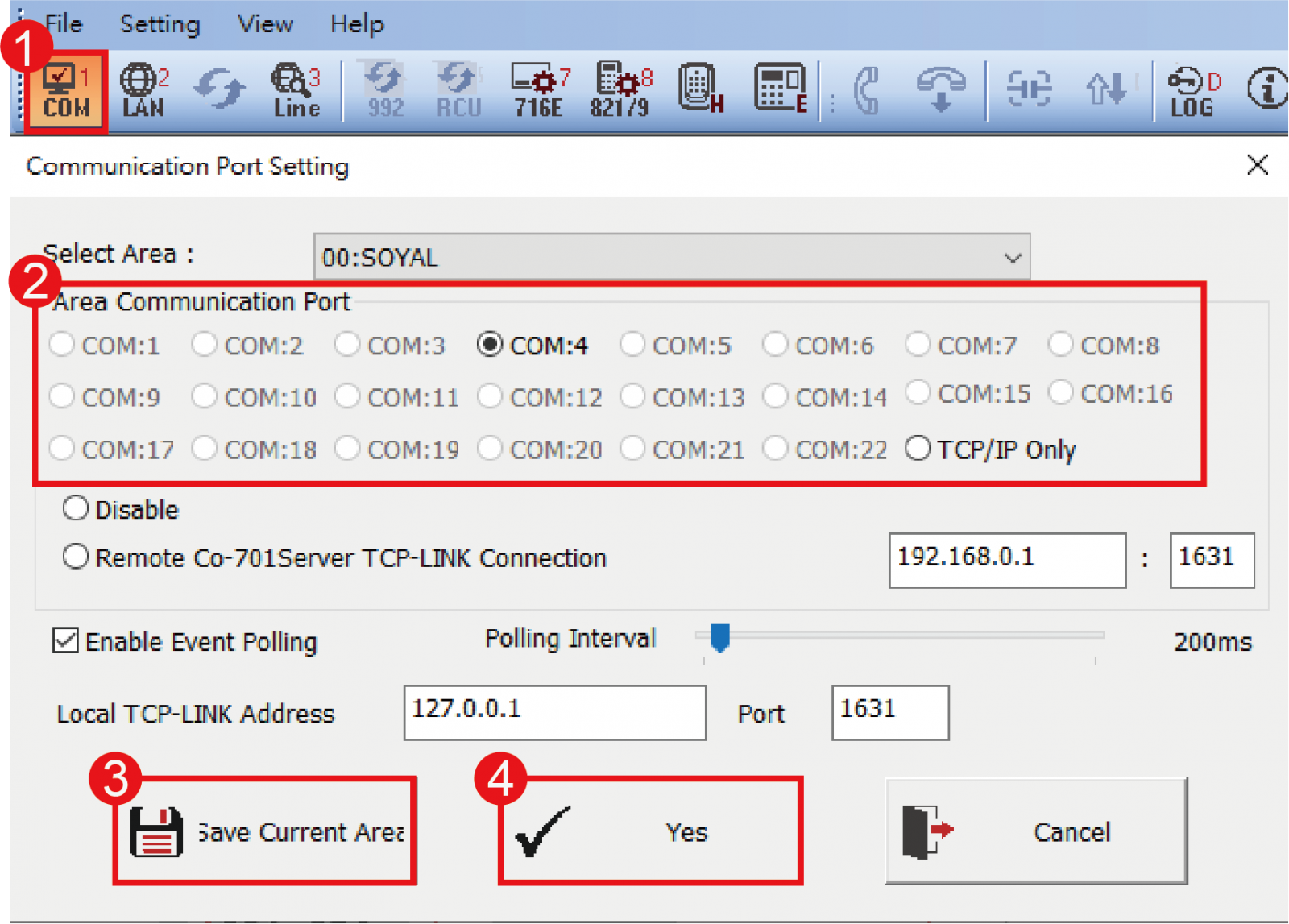
Step5. Select 3.Line, confirming the controller is online and displayed green light.
2. Confirm the Node ID of controller:
Confirm whether the Node ID is same to the node option ticked in 701ClientSQL
The modification of Node ID please refer to the manual of controller.
>> Controller / Reader Manual Downloading
3. Confirm the controller model:
Confirm the controller model is selected correctly.
Full option of controller model >> 701ServerSQL LAN Based Table
4. Confirm the user capacity:
701ServerSQL/701ClientSQL have default user capacity of 5000 and E series controller has default user capacity of 16000. The dialogue will pop-up after downloading card data to controller while selecting user capacity of 20000 in 701ServerSQL parameter setting, this caused the download range has over the controller memory in reality and the software will produce the dialogue error.
The solution is selecting 5000/10000/15000 in the setting of time attendance of 701ServerSQL, not 20000.
* The downloading will be frozen while erasing user range of 16000-18000, because it has over the E series controller capacity.
* You may rest assured of the capacity difference of H series controller (fixed 1024) and 701ServerSQL software (default 5000), it will never cause the download error.
Steps: 701ServerSQL > Setting > Time Attendance > Maximum User on System
*If you have the requirement of modifying system user capacity, please follow the capacity setting of controller, the system version with 20,000 people is for specified firmware or modification of controller capacity to 32000 /65000 only, the comparison table is as below:
| H series controller only | E series controller only | H/E series controller mixed-used | |
| System user capacity | 5000 | 5000/10000/15000 | 5000/10000/15000 |