Serial NO. : S00305055-EN
Date of Editing : 2022-12-06
Questions : How to synchronize the card format on the LCD screen of controller and the record on 701ClientSQL? How to convert the card format via Excel?
Content:
1. Introduction
2. Card encoded with Weigand format (WG26/WG34)
3. Card encoded with ABA format
(1) ABA8 / ABA10
(2) ABA64
4. Card encoded with HEX format (HEX32/HEX64)
5. How to convert the card format from ABA to WG (HEX ⇄ DEC) via Excel?
1. Introduction
SOYAL controller provides 5 types of card encoding format indication, including WG34/WG26/ABA10/ABA8/HEX formats. The card number showing on LCD screen and showing on 701ClientSQL are two different parameters, therefore, it is required to synchronize the parameters to display the same card number on both sides.
In addition, using ABA format is required to modify the parameter option in 701ClientSQL; using HEX format is required to download portable version of 701ClientSQL.
The “Card UID Length Range” is the card number that will have been shown on 701ClientSQL, “Show UID” is the card number that will have been shown on LCD screen, please refer to the comparison table as below:
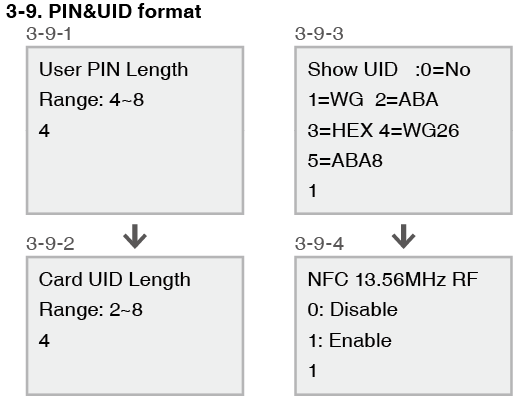
| Card UID Length Range | Card UID Length Range | Show UID |
| WG34 | 4 | 1=WG |
| ABA10 | 4 | 2=ABA |
| HEX | According to the portable software version. | 3=HEX |
| WG26 | 3 | 4=WG26 |
| ABA8 | 3 | 5=ABA8 |
卡號轉換範例說明
| Card format | ||||||||
| WG24/26*(DEC) | 46 | 17412 | ||||||
| UID24(HEX) | 2E | 44 | 04 | |||||
| WG32/34*(DEC) | 00558 | 17412 | ||||||
| UID32(HEX) | 2 | 2E | 44 | 04 | ||||
| UID64(HEX) | A3 | 56 | 7E | 32 | 2 | 2E | 44 | 04 |
| UID32(HEX) | 2 | 2E | 44 | 04 | ||||
| ABA10(DEC) | 36586500 | |||||||
| UID24(HEX) | 2E | 44 | 04 | |||||
| ABA8(DEC) | 3032068 | |||||||
※UID is Hexadecimal format and WG / ABA are Decimal format.
※The number followed the format is the length of card data acquisition, it could be corresponded to the field of the table above.
Testing card number is 00558,17412 (WG), it is equal to the default value of SOYAL controllers and the number printed on the Mifare card, please refer to the function below to convert the card number foramt.
Windows Calculator-
(1) WG34 (DEC) to UID32 (HEX)
Select DEC and input 558, getting HEX is 2 2E; input 17412, getting HEX is 44 04.
(2) UID32 (HEX) to ABA10 (DEC)
Select HEX and input 2 2E 44 04, getting DEC is 36586500.
2. Card encoded with Weigand format (WG26/WG34)
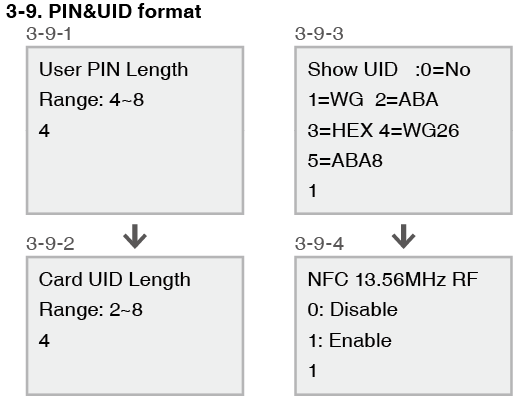
STEP1. Modify the parameter setting via the command
STEP2. Enter program mode > 3. Parameters (1) > 9. PIN&UID format > Card UID Length > Show UID
(1) WG34 is Card UID Length = 4, Show UID = 1 (WG34)
(2) WG26 is Card UID Length = 3, Show UID = 4(WG26)
3. Card encoded with ABA format
(1) ABA8 / ABA10
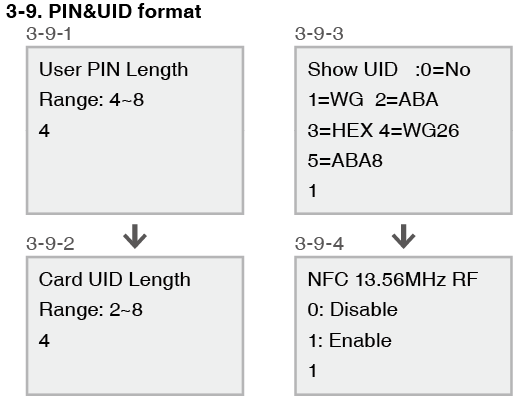
STEP1. Modify the parameter setting via the command
STEP2. Enter program mode > 3. Parameters (1) > 9. PIN&UID format > Card UID Length > Show UID
(1) ABA10 is Card UID Length = 4, Show UID = 2 (ABA10)
(2) ABA8 is Card UID Length = 3, Show UID = 5 (ABA8)
STEP3. Modify the card format, Setting > System Parameter > Tick up “ABA Card ID Format”
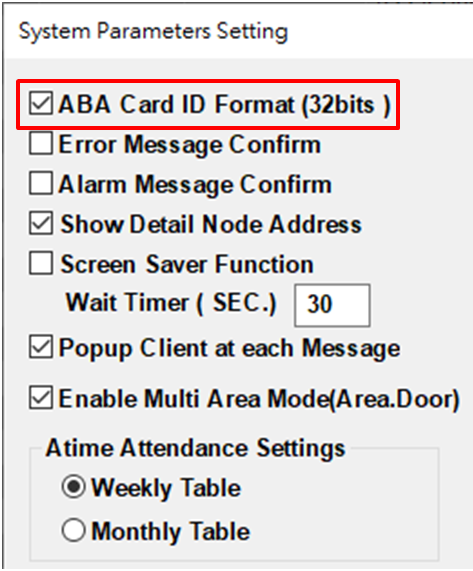
STEP4. Restart the 701ClientSQL software
*Please remind the card number should be written on right field.
(2) ABA64
STEP1. Modify the parameter setting via the command
STEP2. Enter program mode > 3. Parameters (1) > 9. PIN&UID format > Card UID Length > Show UID
(1) ABA64 is Card UID Length = 7, Show UID = 2 (ABA)
STEP3. Download 701ClientSQL portable version >> Download on official website
The relevant manual please refer to >>701 ClinetSQL Standard version & Portable version differences
*Please remind the card number should be written on right field.
4. Card encoded with HEX format (HEX32/HEX64)
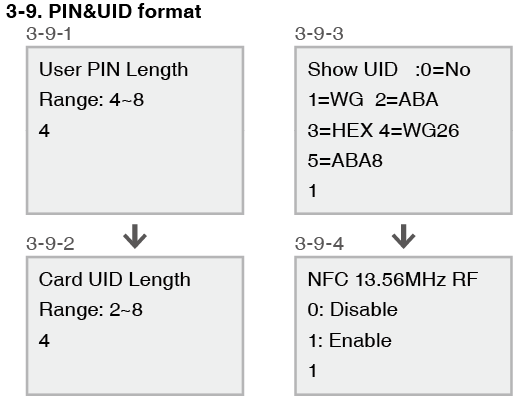
STEP1. Modify the parameter setting via the command
STEP2. Enter program mode > 3. Parameters (1) > 9. PIN&UID format > Card UID Length > Show UID
-The length of HEX number is followed by portable software version, “Show UID” = 3 (HEX).
STEP3. Download 701ClientSQL portable version >> Download on official website
The relevant manual please refer to >>701 ClinetSQL Standard version & Portable version differences
5. How to convert the card format from ABA to WG (HEX ⇄ DEC) via Excel?
Example: Convert ABA 10 to WG 32 via Excel formula
Introduction:
It is not available to convert between ABA and WG format directly, please refer to the process below to comprehend the conversion procedure and steps:
1. ABA (DEC) > 2.HEX > 3. Isolate the card code > 4. WG (DEC)
STEP1. Run Excel, input the original card number
STEP2. Press an empty field, input the formula =DEC2HEX(), then press the field B2 to convert from Decimal Format to Hexadecimal Format.
(*It is available to use =HEX2DEC() to convert from Hexadecimal Format to Decimal Format.)
STEP3. Copy the field that have been converted
STEP4. Select the paste option without the formula

STEP5. Select “Data Parsing” function and tick up “Fixed-length”
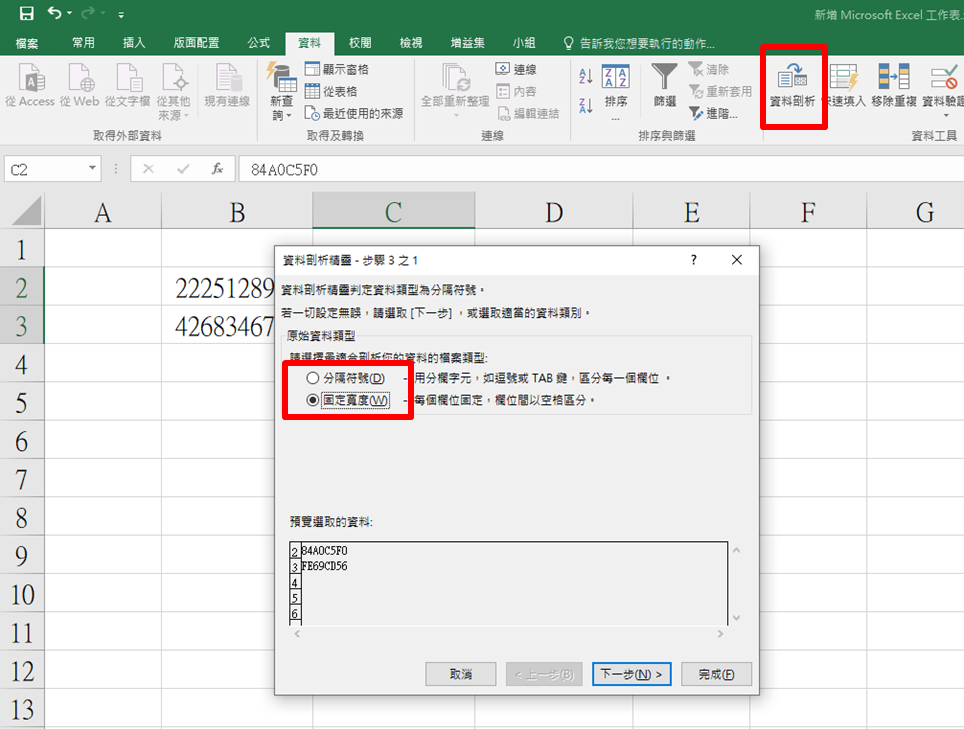
STEP6. Press the middle of the card code
STEP7. Insert a field, using formula =HEX2DEC() to convert the card code again.
STEP8. Copy the formula and convert all of the card number.