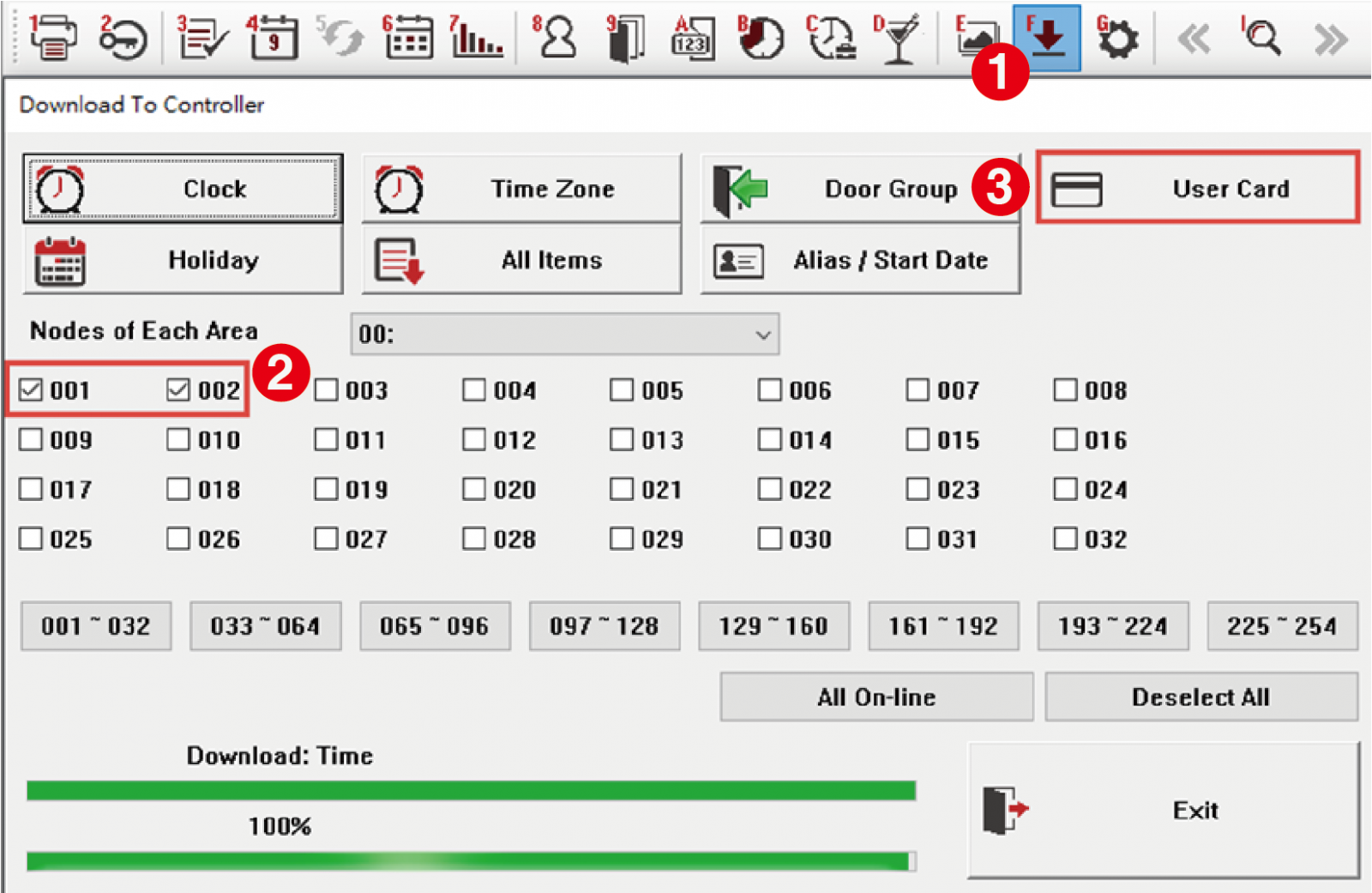Serial NO. : S00303056-EN
Date of Editing : 2023-02-03
Questions : How to add consecutive cards without cards?
Answer :
Generally, we could add consecutive cards by presenting first card with specific command, setting method please refer to the manual of controller. However, the command of using user address to add card is only available to add single user.
The wisest solution of adding consecutive cards without card is using “Card Copy” function in 701ClientSQL, following the steps below:
*This FAQ will introduce how to add consecutive tags to controller, if other parameter setting is required to be saved mutually, please set parameter completely before updating card data to controller.
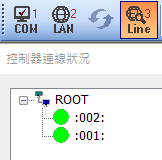
Step2. Select “Card Copy” in 701ClientSQL
(Please input the first tag number into Card ID field at first.)
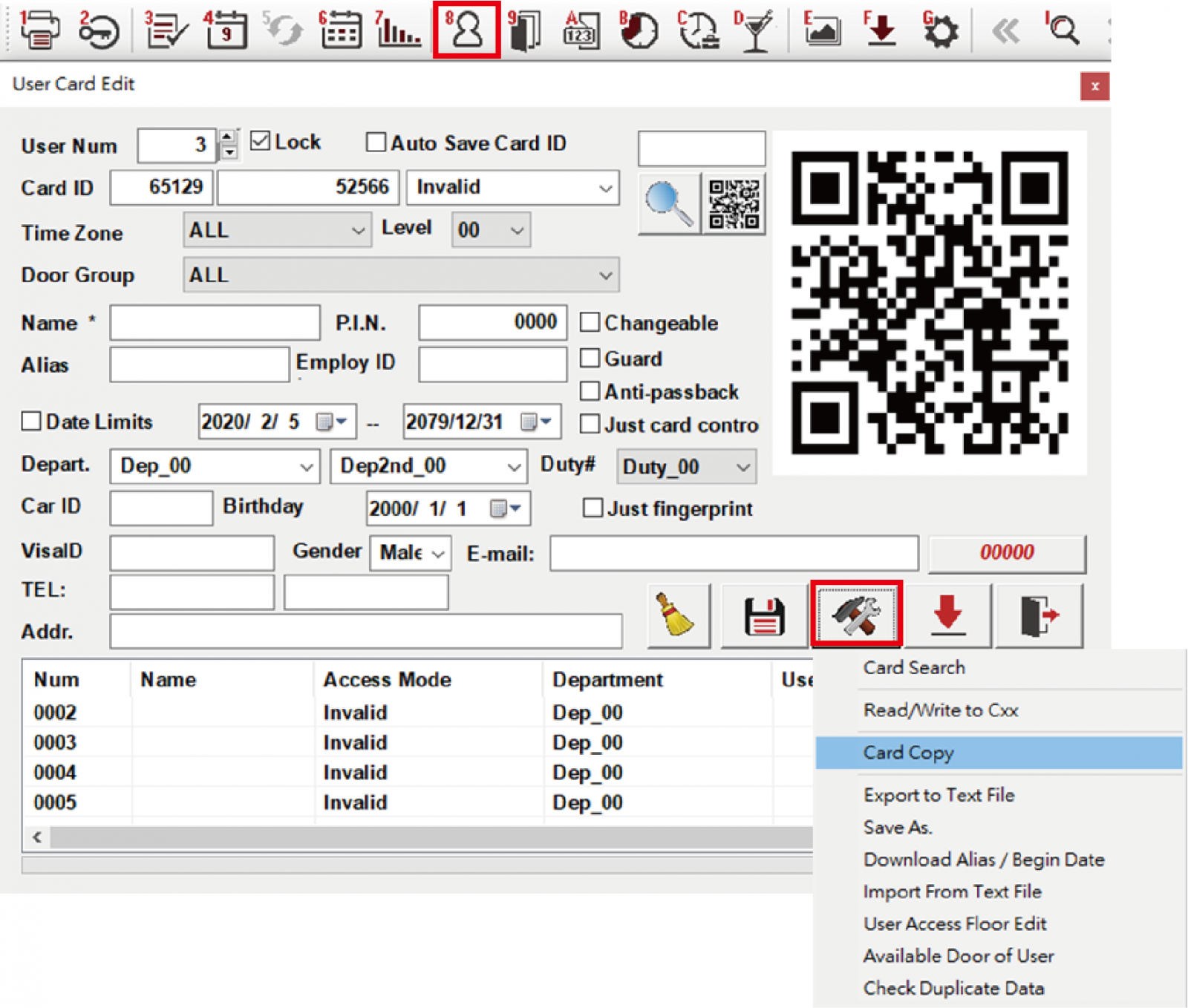
Step3. Input the range of user address (e.g. 3 to 10)
Step4. Tick up “Sitecode” and “Cardcode”, press YES
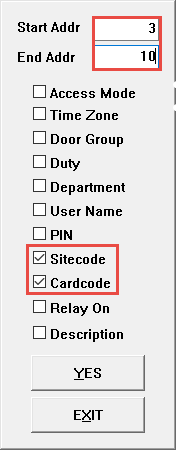
Step5. The system will automatically add consecutive card numbers.
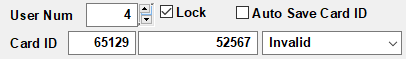
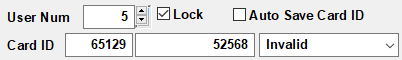
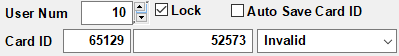
Step6. Update card data to the controller
(1) Select F-Download Data
(2) Tick up the Node ID of controller
(3) Select [User Card] and waiting for progress bar run to 100%