How to configure LED, Factory Reset, Reset, and DHCP functions of networking module AR-721iV3 to another serial device?
Serial NO. : H01102001-EN
Date of Editing : 2015-04-13
Questions : How to configure LED, Factory Reset, Reset, and DHCP functions of networking module AR-721iV3 to another serial device?
Problem Solving :
The networking module AR-727iV3 is a Serial-to-Ethernet device, which supports various Ethernet protocols (TCP server/TCP) and is used to connect Serial device to the network with 10/100M Base T Ethernet.
Q1. How to configure 4 LED indicators of AR-721iV3?
(1) Instruction of 4 LED indicators of AR-721iV3:
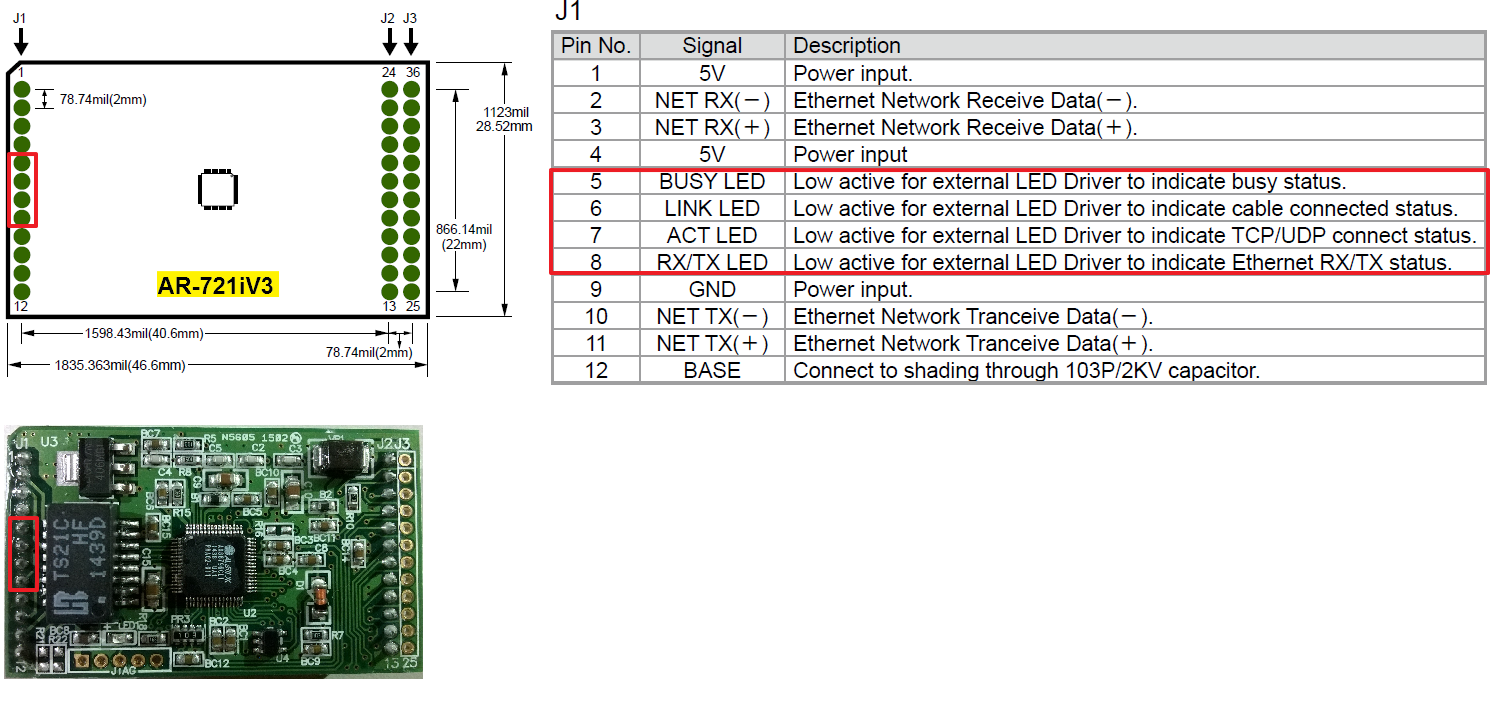
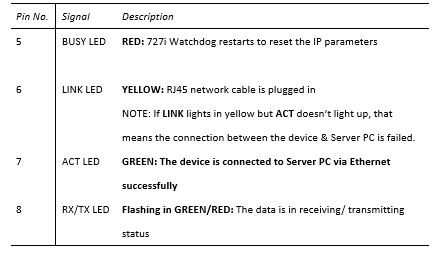
(2)Configuration of 4 LED indicators of AR-721iV3:
- Low active: Eternally connect a 1K resistor to DC 3.3V (Not exceed the Maximum 5.0V), and connect this resistance’s another end to LED(+) to limit the current. Then, connect LED(-) to one of the 4 PINs. Please refer to below figure:
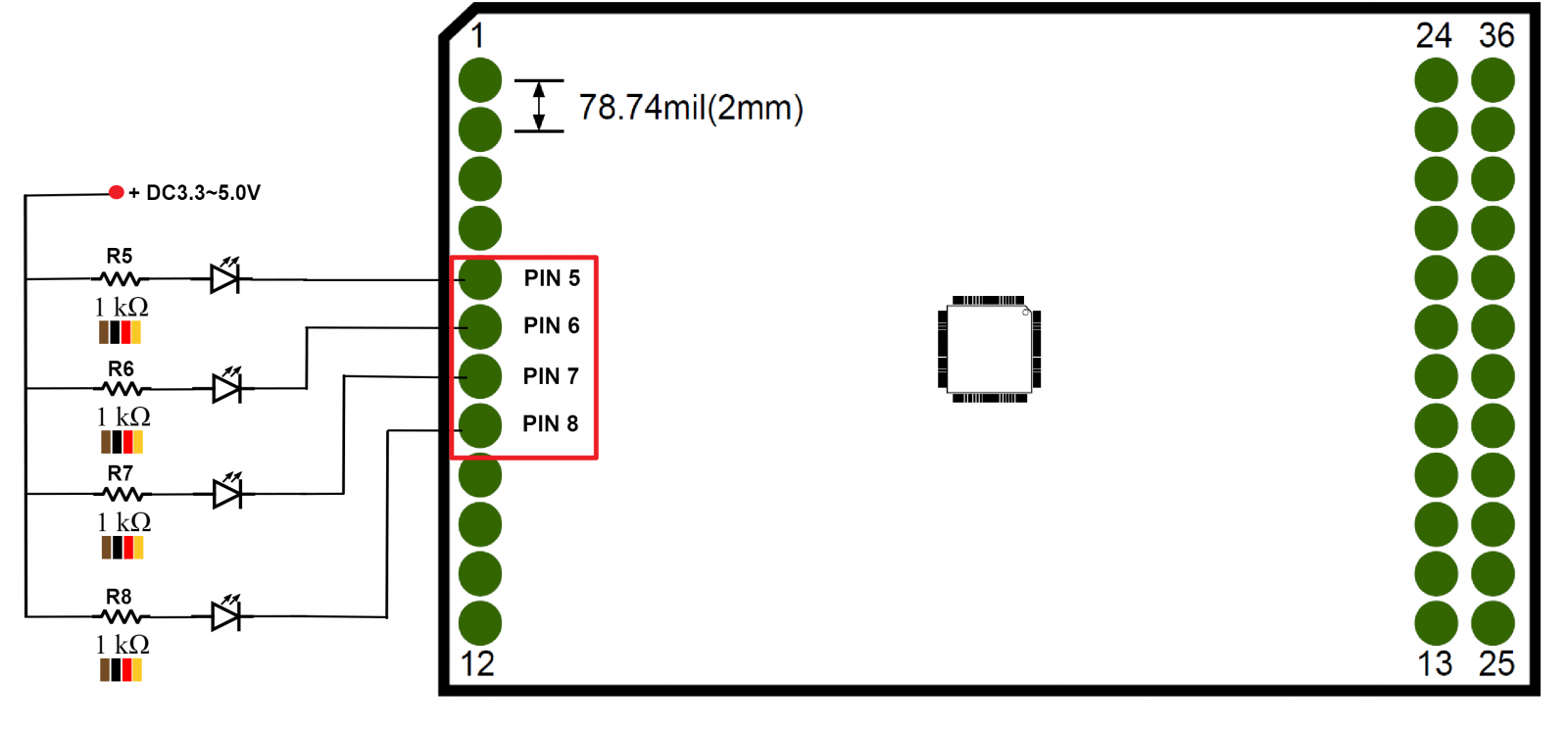
Q2. How to configure【Factory Reset】,【Reset】,【DHCP】of AR-721iV3?
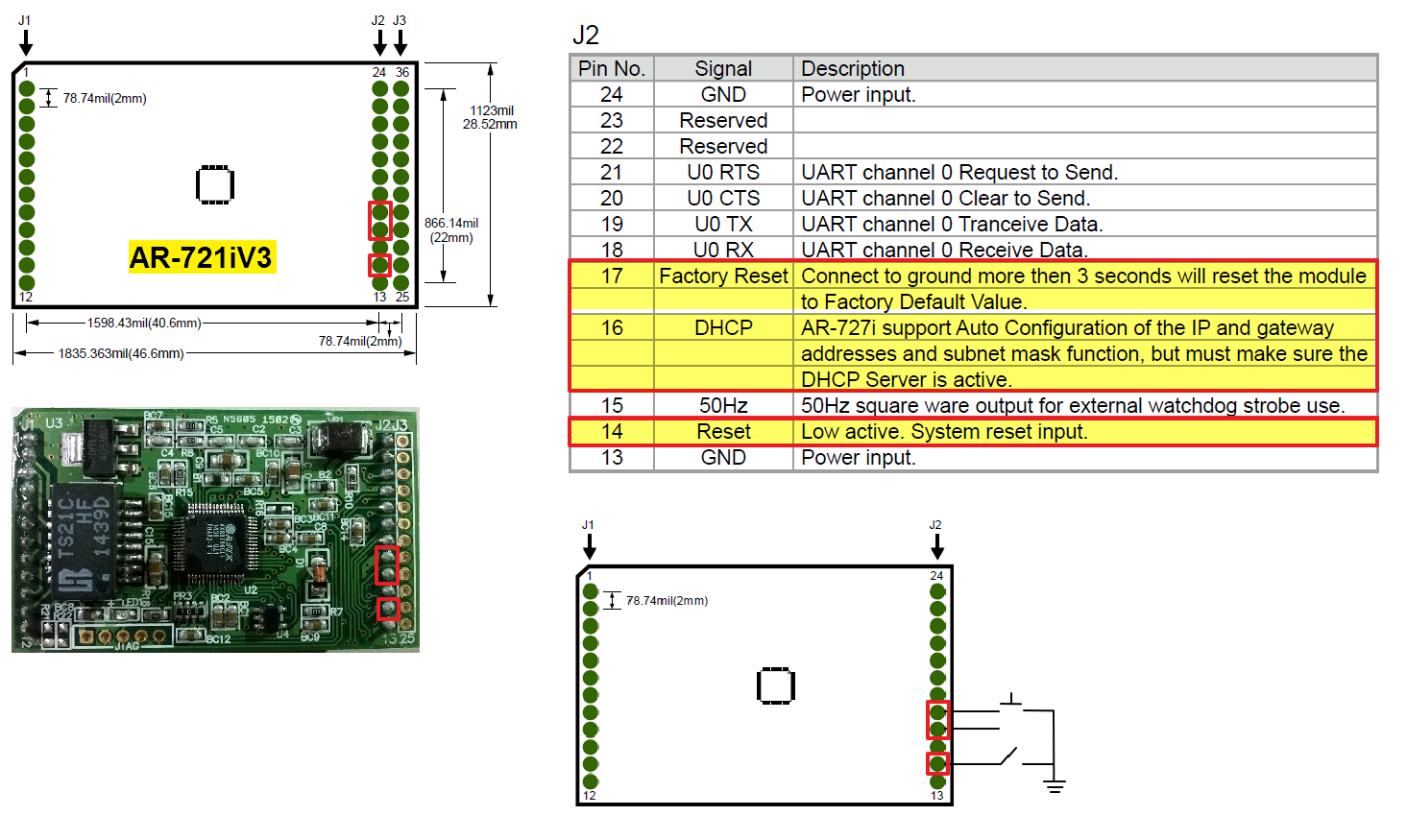
- 【Factory Reset】: Please connect PIN 17 to an external ground button for enabling factory reset.
- 【Reset】: If there is no external reset circuit, please remain PIN14 unconnected.
- 【DHCP】: You can connect PIN 16 to an external ground button for enabling DHCP function.
If you merely want to use built-in http server to enable/disable DHCP function, please keep PIN16 unconnected.