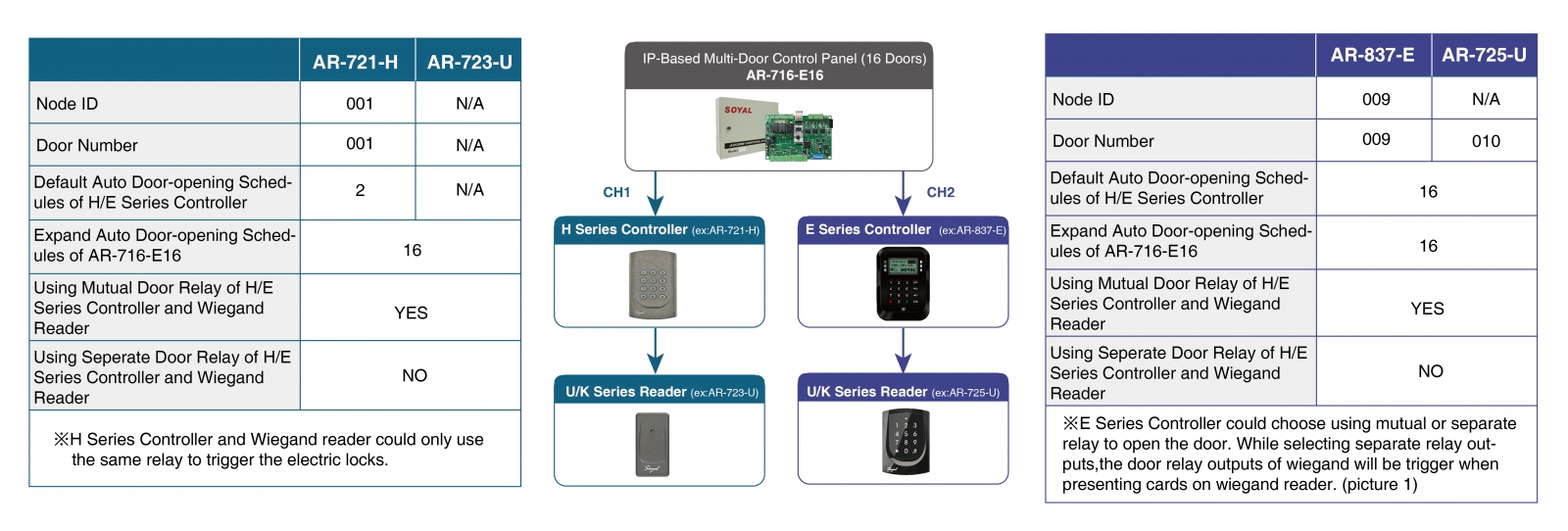Serial NO. :H03717007-EN
Date of Editing : 2024-01-26
2. Configuration Methods for Different Architecture with AR-716-E16
2-2. U/K Series Reader wired under AR-716-E16(ex. AR-716-E16 + K/U Reader*2)
1. Introduction
This article will provide a detailed guide on setting up the automatic door-opening schedule for the multi-door controller AR-716-E16. Here are the key points:
1-1. The AR-716-E16 multi-door controller offers an expanded card capacity and various settings, including the expansion of automatic door-opening schedules.
1-2. The automatic door-opening schedules of the AR-716-E16 multi-door controller and the H/E series card readers underneath do not conflict and can coexist simultaneously.
Example:
AR-716-E16 + AR-721H allows for 16 + 2 sets of automatic door-opening schedules.
AR-716-E16 + AR-837E allows for 16 + 16 sets of automatic door-opening schedules.
1-3. When setting up automatic door-opening schedules on AR-716-E16, 701ClientSQL will display the card reader entering the automatic door-opening schedule.
1-4. When setting up automatic door-opening schedules on H/E series card readers directly, rather than the expand schedules on AR-716-E16, 701ClientSQL will not display the card reader entering the automatic door-opening schedule.
1-5. This article only covers the process of setting up automatic door-opening schedules for AR-716-E16. If you need to set up automatic door-opening schedules for H/E series card readers themselves, please refer to the following FAQ: ➤How to Enable/Disable Auto Open Zone Function with SOYAL Controller?
2. Configuration Methods for Different Architecture with AR-716-E16
2-1.H/E Series Controller wired under AR-716-E16
Step 1. Confirm the status of AR-716-E16 and H/E Series Controller
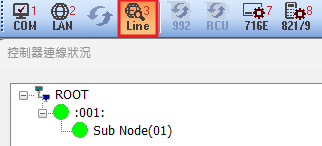
Step 2.
1.Click " Control Panel Parameters "
2. Read the parameter of AR-716-E16
3. Click “Enable Free Zone”
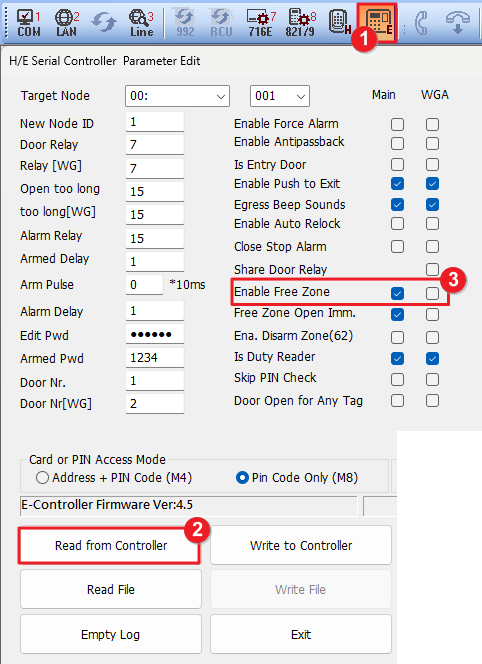
Step 3. Select “Free Zone”.
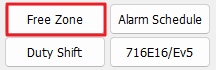
Step 4. Select “Main”, and click the schedule. Meanwhile, choosing the operation date and time.
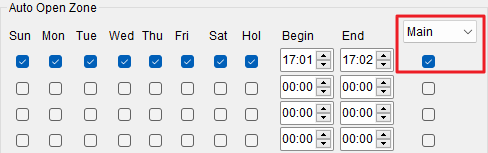
4-1 While selecting “WG-A”, it means using the WG door output to operate the Auto Open Zone, this function works on E Series Controller only, not supported for H Series Controller.
(※It is required to disable the parameter of “Share Main Relay” while using this function, then the wiegand door output could be triggered desperately.)
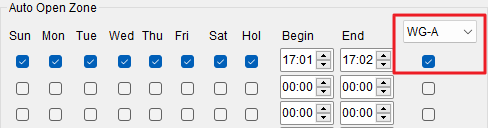
WG Connector Table:
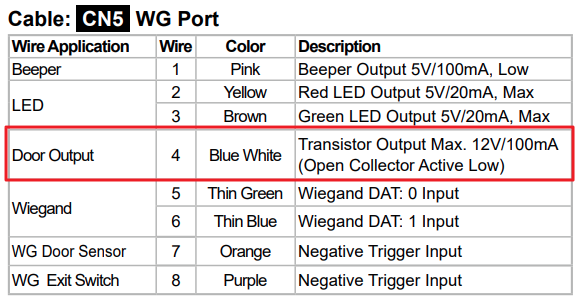
(Picture 1)
Disable the “ Share Main Relay”:
(※It is more efficient to set this parameter on controller directly, it is also available to set on 701ServerSQL when you have not connect the E Series Controller to the AR-716-E16.)
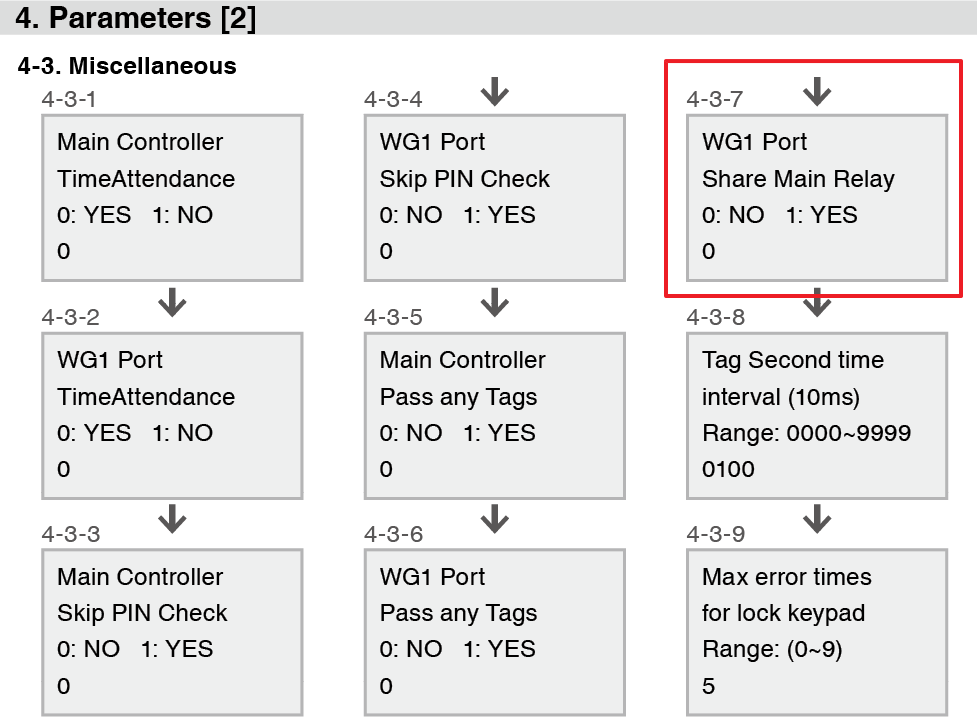
The wiring of E Series Controller and Wiegand Reader:
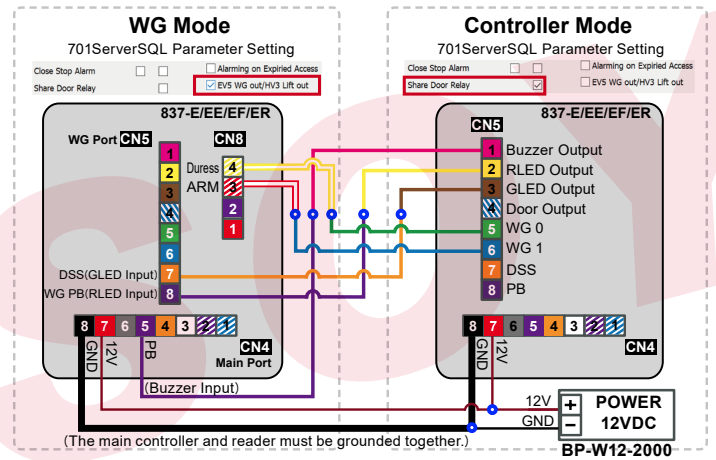
Step 5. Select “Write to Controller”
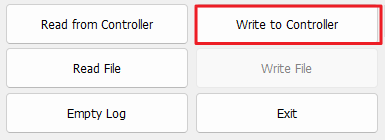
Step 6. Now, we have to enable the auto open zone on H/E series controllers directly.
(※Step2 is enable the auto open zone of this AR-716-E16 Multi-door Construction, however, Step6 is to confirm that the H/E series controllers have to enable the auto open zone, the reason of two steps is that not all controllers connect under AR-716-E16 required to do the auto open function.)
E Series Controller with LCD Screen:
Step 1. Input *123456# to enter progamming mode, select 3.Parameters(1)
Step 2. Select 2.On/Off OpenZone
Step 3. Controller auto open zone: 0-disable;1-enable
Step 4. WG1 auto open zone: 0-disable;1-enable
H Series Controller and E Series without LCD(725E or 331E):
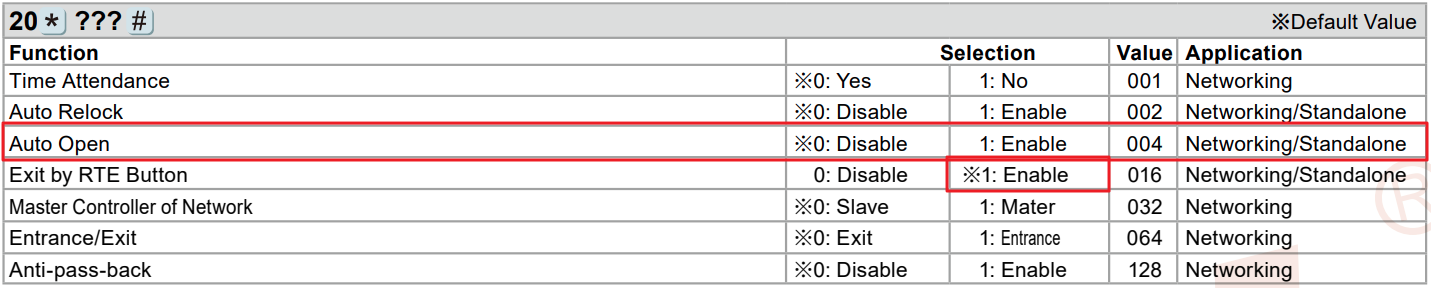
| Auto Open Function | Command |
| Enabl | 20.png) 020 020.png) |
| Disable | 20.png) 016 016.png) |
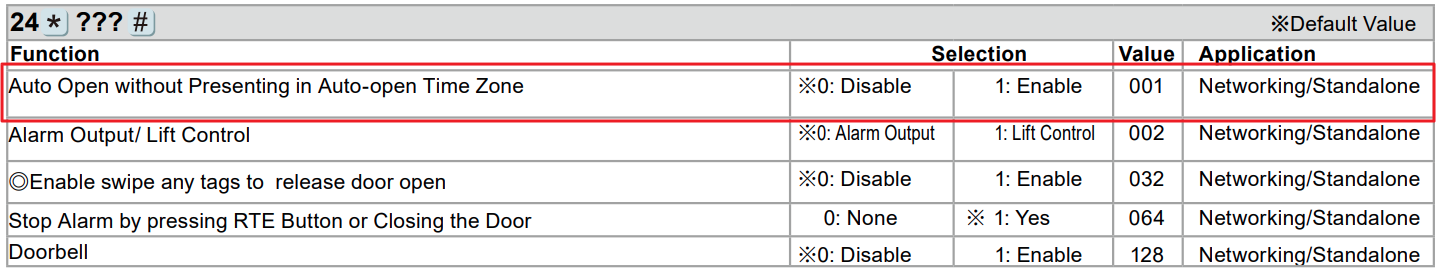
| Open door without card presenting in Auto Open Zone | Command |
| Enabl | 24.png) 065 065.png) |
| Disable | 24.png) 064 064.png) |
Step 7. 701ClientSQL will show the event logs of controller, and now we could see the controller has started and ended the Auto Open Zone at 17:01:00 / 17:03:00.
※The end time will count to 59 seconds of the minute.

2-2. K/U Wiegand reader connect to AR-716-E16
| WG0 | WG1 | |
| Relay Output | K2 | K1 |
| Auto Open Zone provided by AR-716-E16 | 16組 | |
| ※It is available to trigger two individual door outputs on board AR-716-E16 when two Wiegand readers connect to WGO/WG1 ports. ※It is also available to trigger two relay outputs on specific time zone individually without any Wiegand readers. | ||
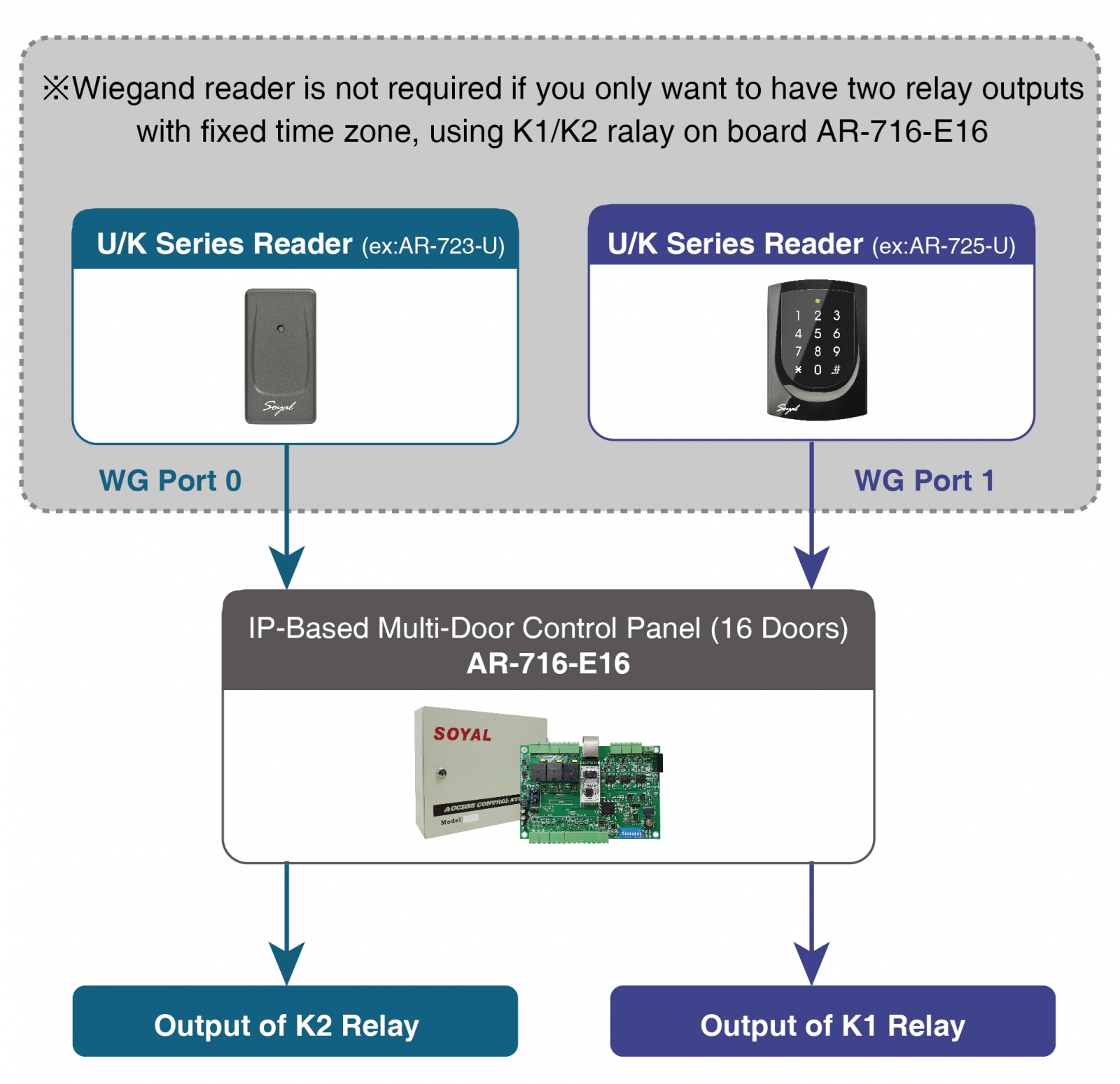
Step 1. Confirm the online status of AR-716-E16
The default value of AR-716-E16 is clicked with Sub Node 03/09, therefore, we could check the status of AR-716-E16 only.
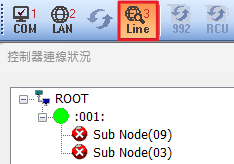
Step 2.
1.Select the Node ID of AR-716-E16
2. Press“Read from Controller”.
3. Press “716E16/Ev5”
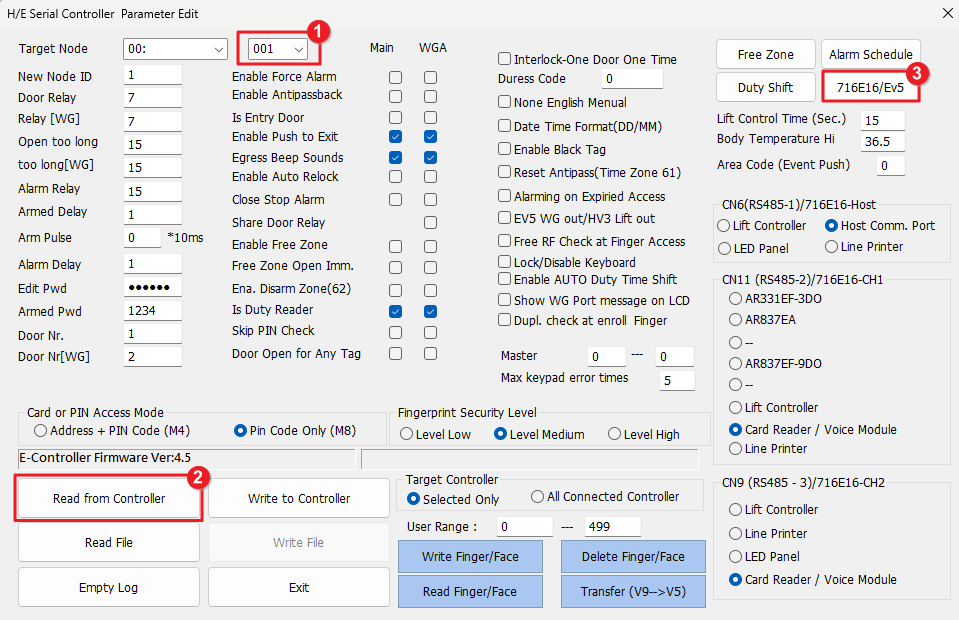
Step 3. Disable Node 03 and 09, and confirm that 01(WG0) / 02(WG1) are both not clicked.
(※It means to connect to H/E Series Controller while clicking the 01 / 02 Node ID, and connect to WG PORT 0/1 while not clicking 01 / 02 Node ID)
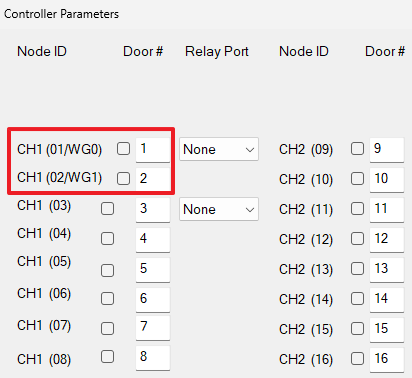
Step 4. Select “Free Zone”, choosing “WG-A/B” and click it.
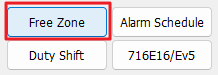
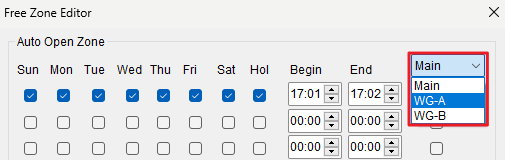
Step 5. Back to the parameter setting, enable “Enable Free Zone” and “Free Zone Open Imm.”(Selectable)
The meanings of parameters under the AR-716-E16 architecture:
| Main | WGA | |
| Enable Free Zone | K2 relay output (WG0 PORT door relay output) | K1 relay output (WG1 PORT door relay output) |
| Free Zone Open Imm. | When checked, K2 output is directly triggered; when unchecked, K2 will be triggered after the first passage of the WG0 reader. | When checked, K1 output is directly triggered; when unchecked, K1 will be triggered after the first passage of the WG1 reader. |
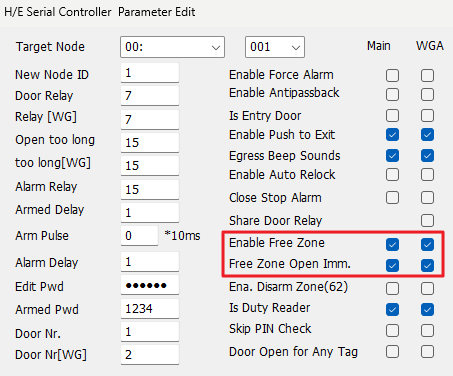
Step 6. Select “Write to Controller”
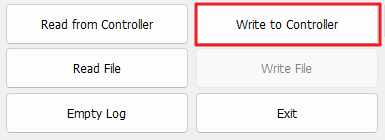
Step 7. 701ClientSQL will show the event logs of controller, and now we could see the controller has started and ended the Auto Open Zone at 17:01:00 / 17:03:00.
(※The end time will count to 59 seconds of the minute.)