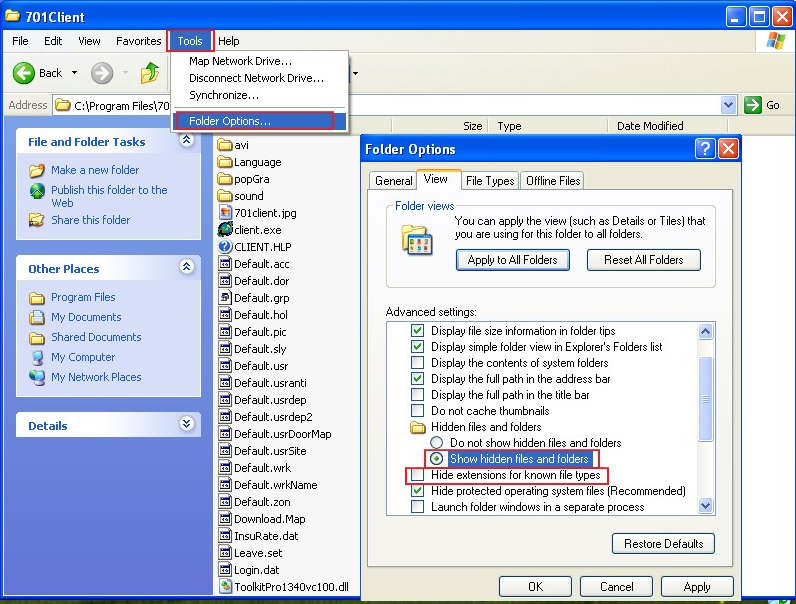After install 701Server/ Client, when I execute 701Cilient, it will show runtime error message...
Serial NO.: S00301024-EN
Date of Editing: 2011-08-18
Answer:
After install 701Server/ Client, the operation of 701Server is normal but when I execute 701Cilient, it will show runtime error message. And then 701Client will off automatically.
The error message is as below:
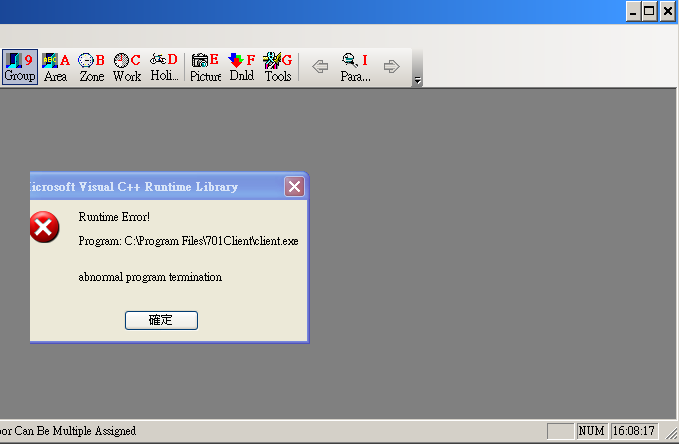
The reason to cause this problem is because 701Client.exe is hidden, so you have to show the hidden files and folders.
1. Please click into C:\Program files\701Client folder
2. Click “Tools” and then select “Folder Options”
3. Please click “View” and do not tick the “Hide extensions for known file types”
4. Please tick “Show hidden files and folders
5. Execute the 701Client again, the problem is solved.