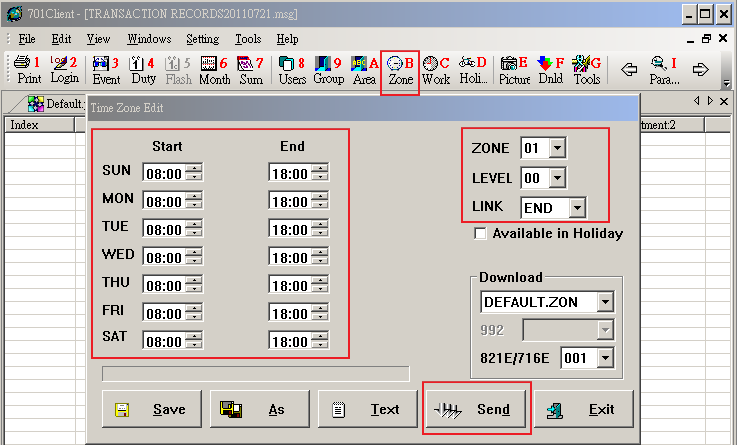Serial NO.: S00307009-EN
Date of Editing: 2011-07-26
Answer:
Example: The AR-716E + 2 AR-721H to control two doors (Front door 001 / Back door 009)
1. To make sure the connection of AR-716E and AR-721H is normal
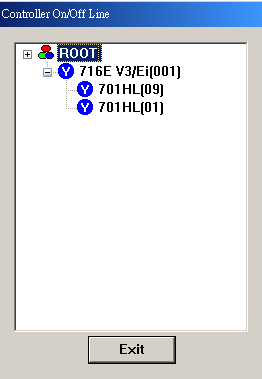
2. Execute 701Server & 701Client, click Users to add and program one card.
• To set user address: xxxxx
• To input card ID: xxxxx _ xxxxx
• To set access mode: card and pin
• Zone: 01
• Level: 10
• Door Group: 001
• PIN code: 5555
• Save user data and download to controller. New card setting complete.
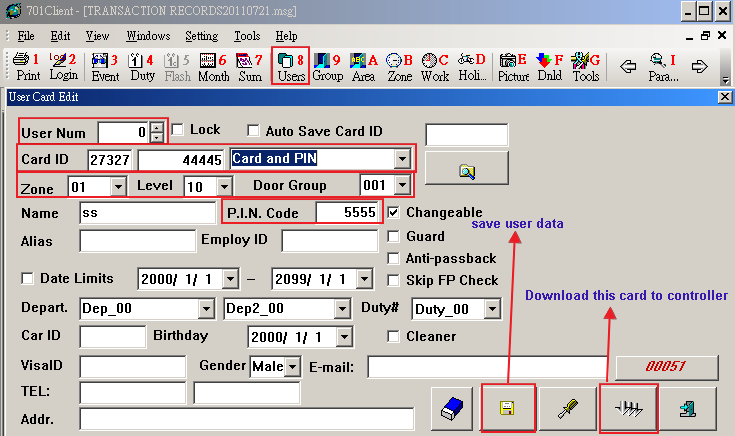
Click Area and edit the door
• Add new door number of reader 1: 001 front door (Connect front door controller with CH1 of AR-716E)
• Add new door number of reader 2: 009 back door (Connect back door controller with CH2 of AR-716E)
• PS: CH1 node range 001~008 / CH2 node range 009~016
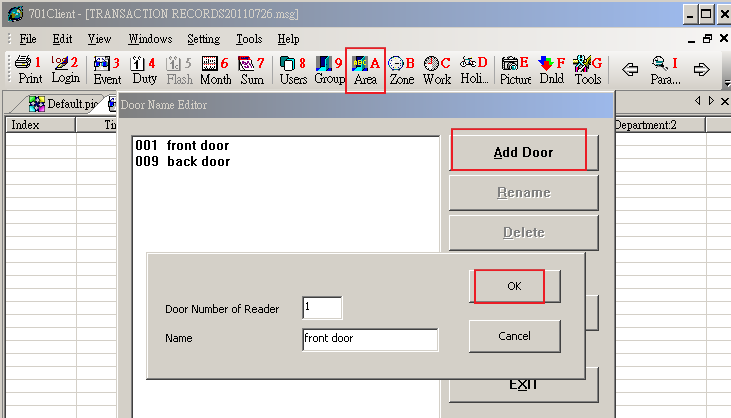
Click to edit
• Group: 001
• Link: 002
• Level: 00
• Select the “001 front door”
• When you set access mode “card and pin” ,
*card level > Group level, only need card or pin
*card level = Group level, need card and pin
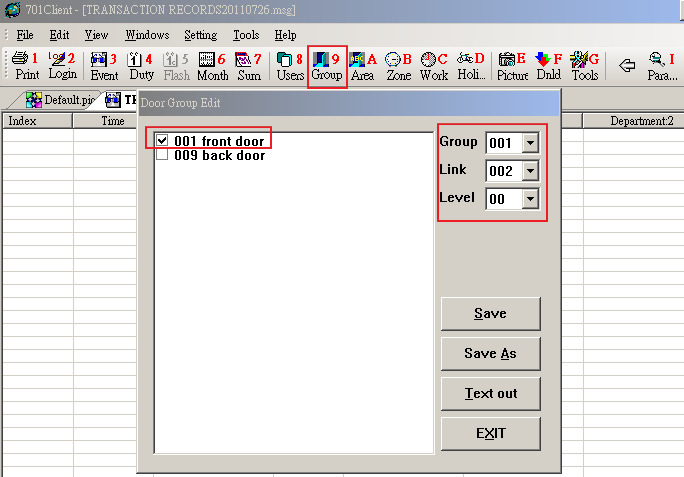
• Group: 002
• Link to : END
• Level: 10
• Select “009 back door”
• Save and then exit.
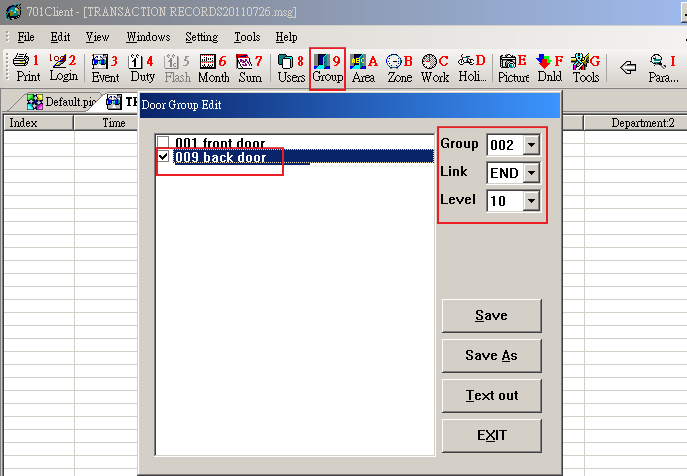
5. Click Zone to edit time zone
• Zone: 01
• Level: 00
• Link: END
• Access time zone: 08:00~18:00
• Setting complete, save and then send.