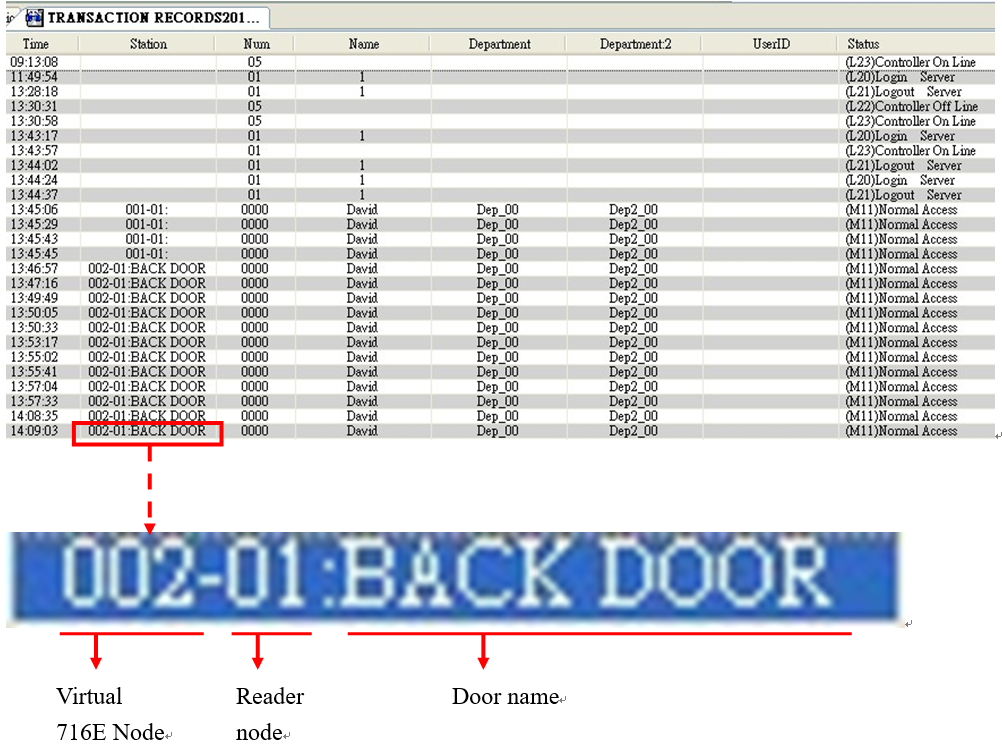How to show correct reader node ID under virtual 716E?
Serial NO.: S00310003-EN
Date of Editing: 2010-04-06
Answer:
► Required/Applied Condition: Readers under virtual 716E
► Function: Showing correct reader node ID under virtual 716E
► Problem Description:
How to show correct reader node ID under virtual 716E?
Before the setting up in 701Client, please set up the readers by 00*NNN*VVV*nnn# in advance.
1. Click Setting and select System Parameter
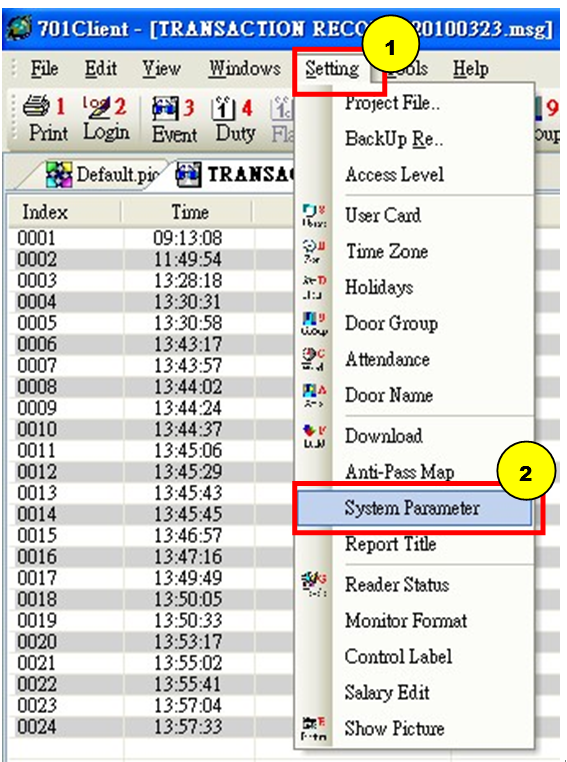
2. Tick Enable Huge-Door-Group Mode and Show Detail Node Address. Then reader node will show in Transaction Record.
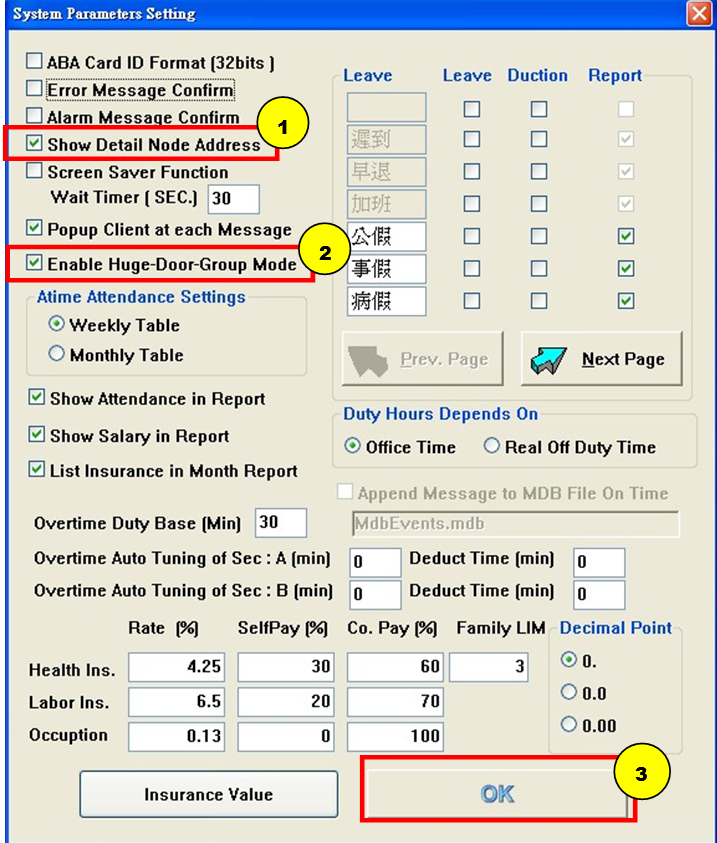
3. Click Area
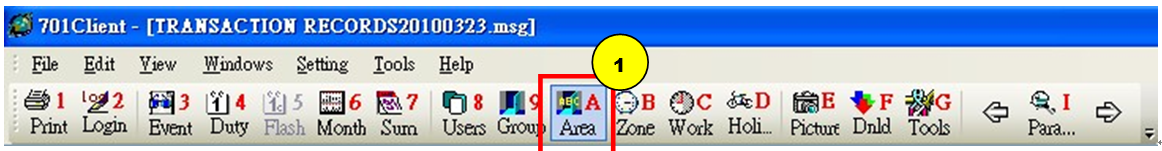
4. Set up node of virtual 716E(controller), door number of the reader, and door name of the reader
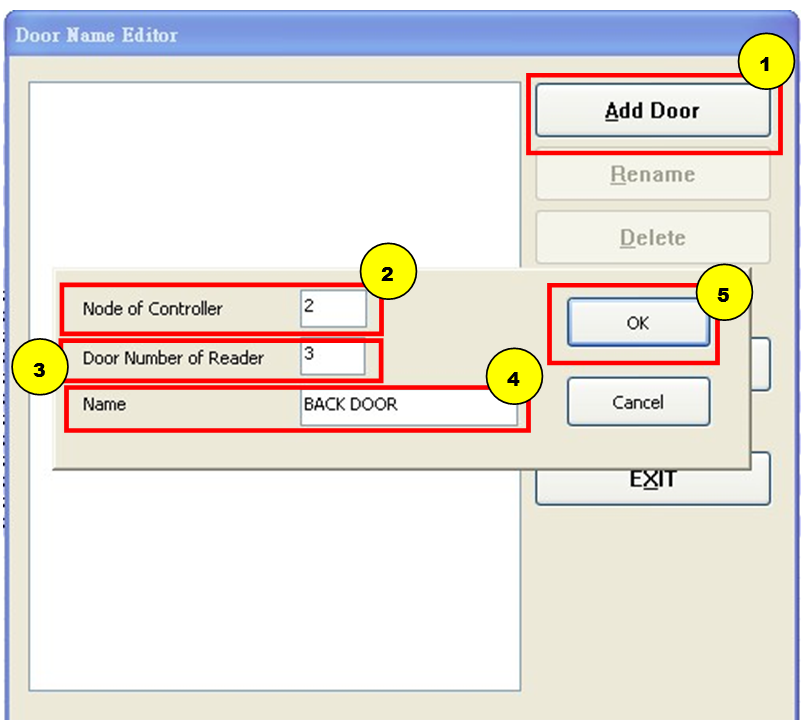
5. Click Exit
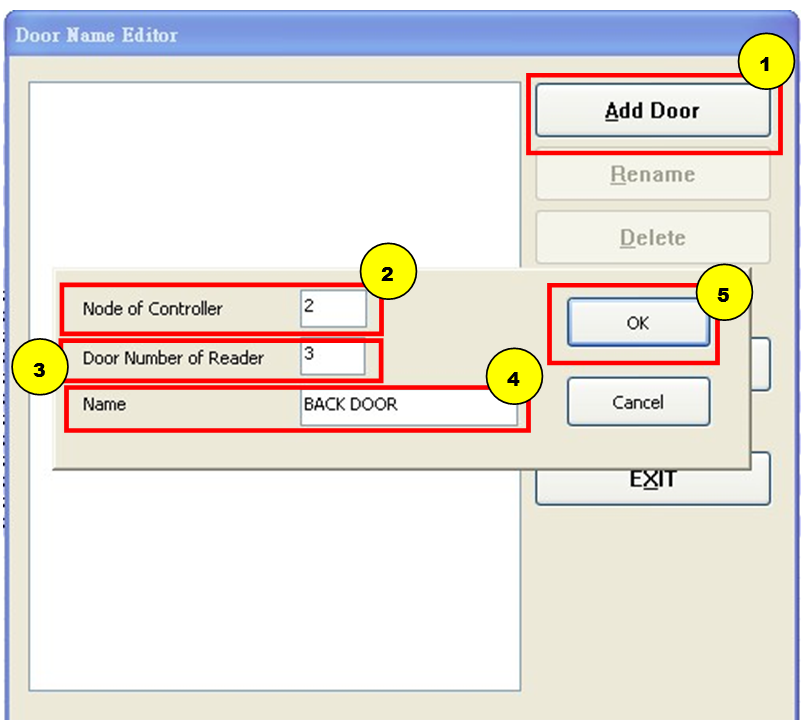
6. Flash card to show the access message