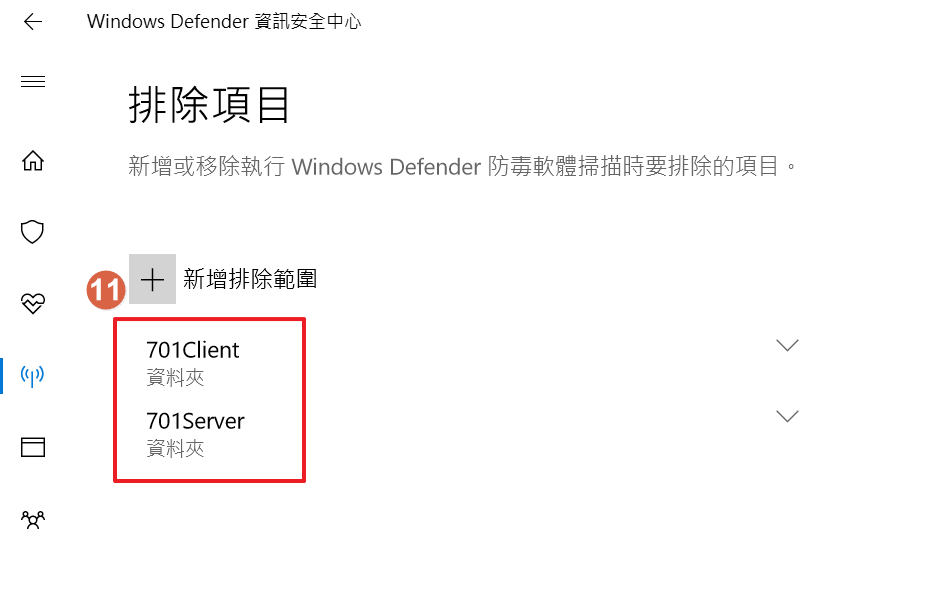Exclude 701 folder from Windows Defender to display personnel entry/exit messages in the msg file.
Serial NO. : I005017-EN
Date of Editing : 2017-09-08
Answer :
The setup steps are as follows:
1.Go to Windows Settings.
2.Click on "Update & Security."
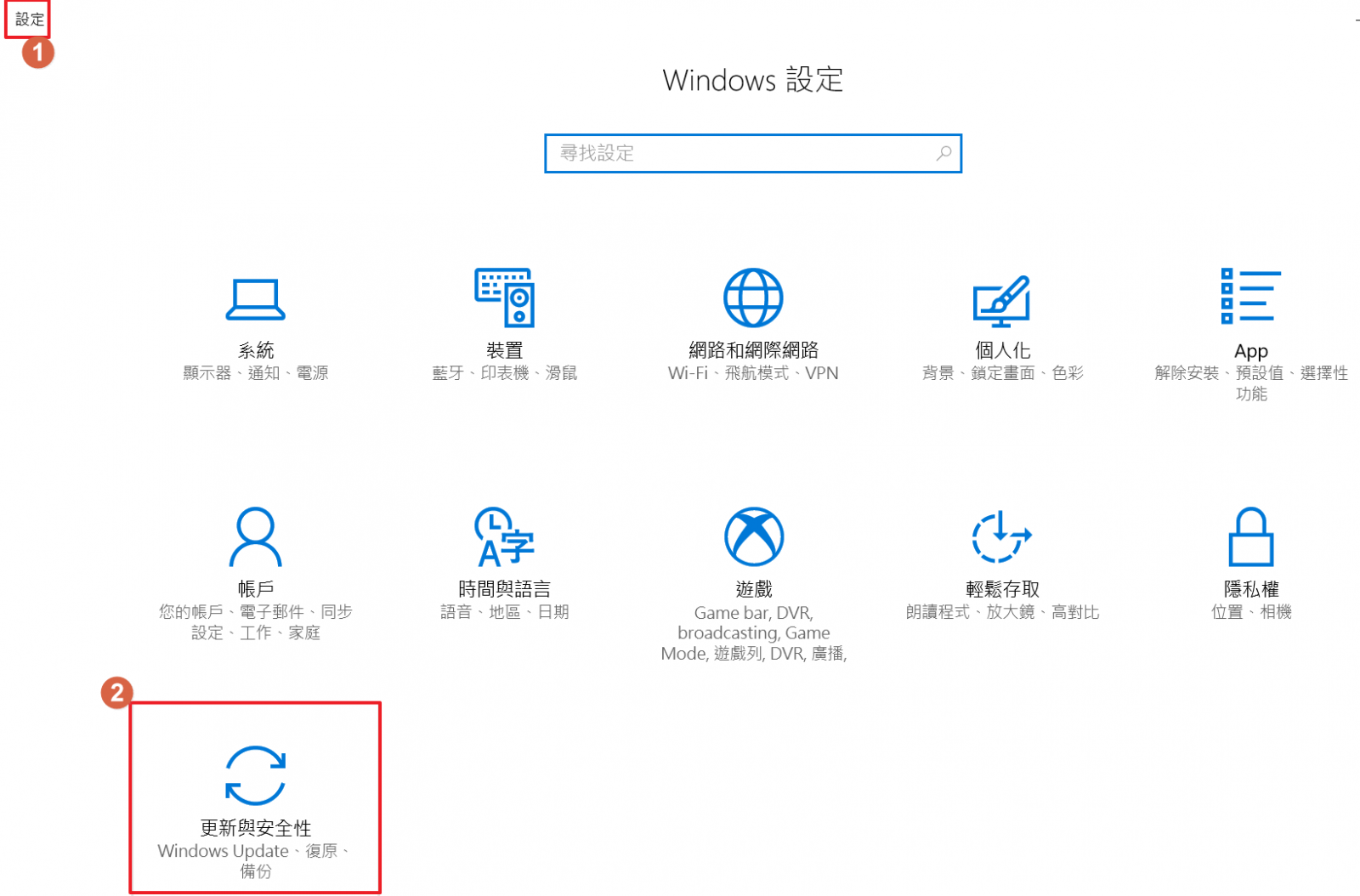
Alternatively,
Click on the Windows Defender icon in the notification area toolbar at the bottom right of the desktop.

3. Click on "Windows Defender."
4. Click on "Open Windows Security."
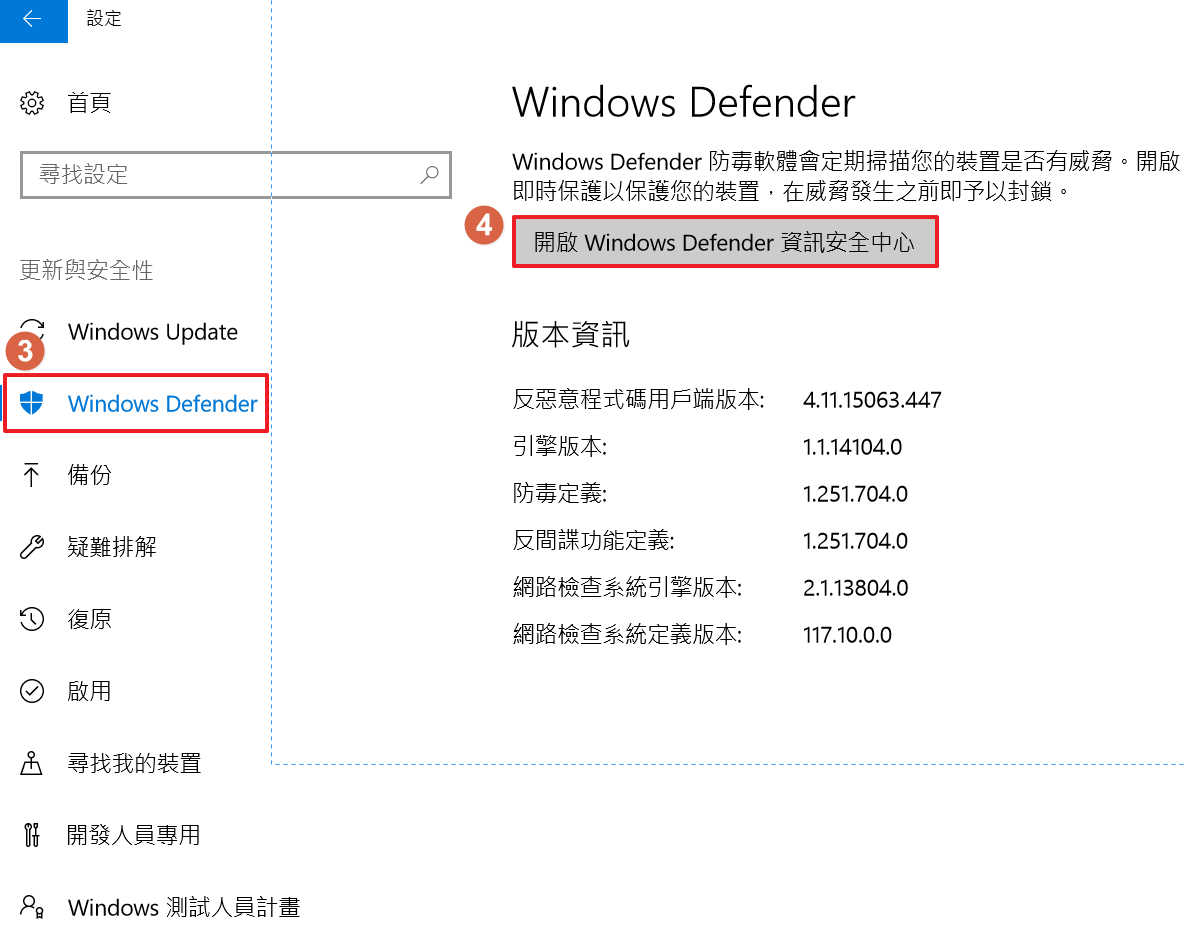
5. Select "Firewall & Network Protection."
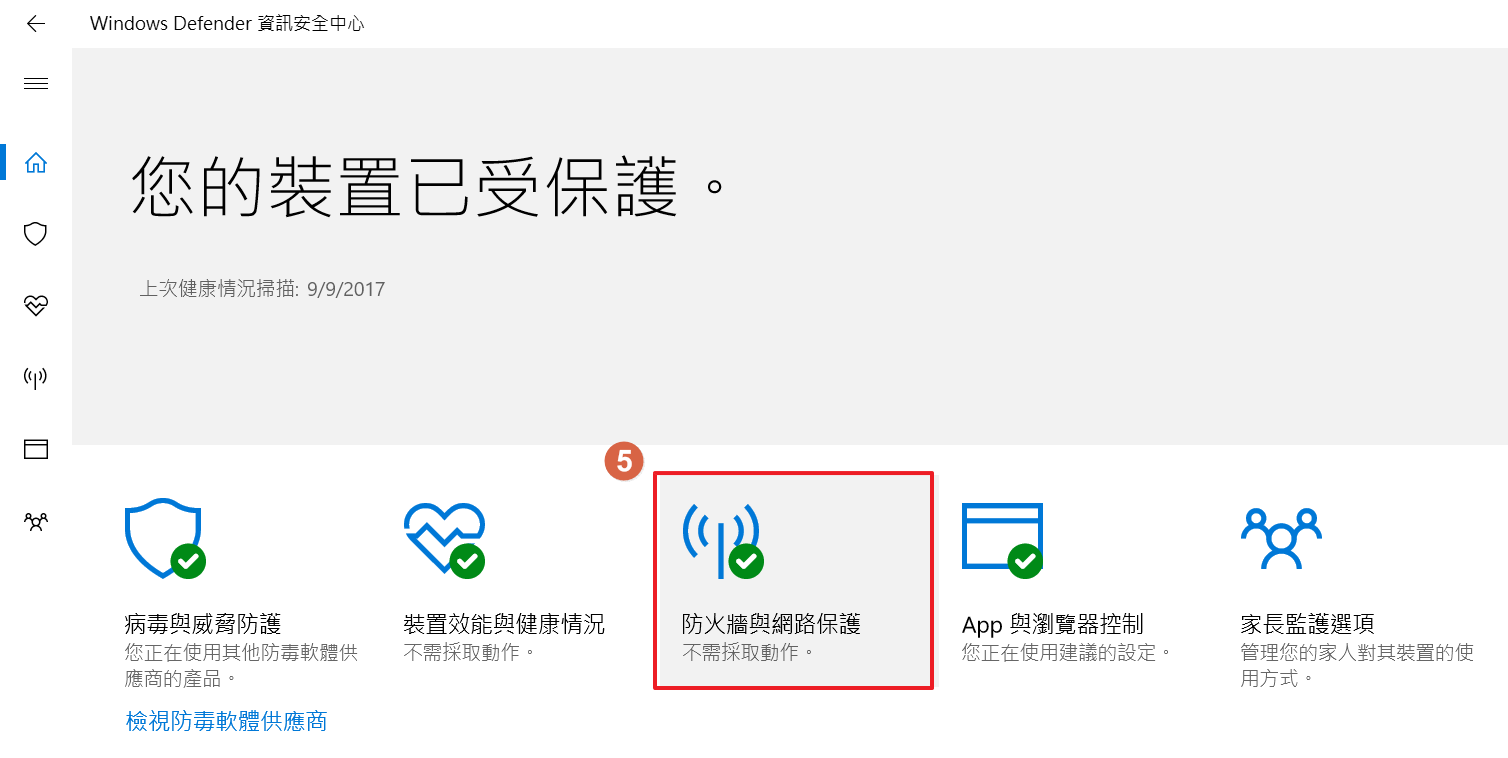
6. Click on "Firewall Notification Settings."
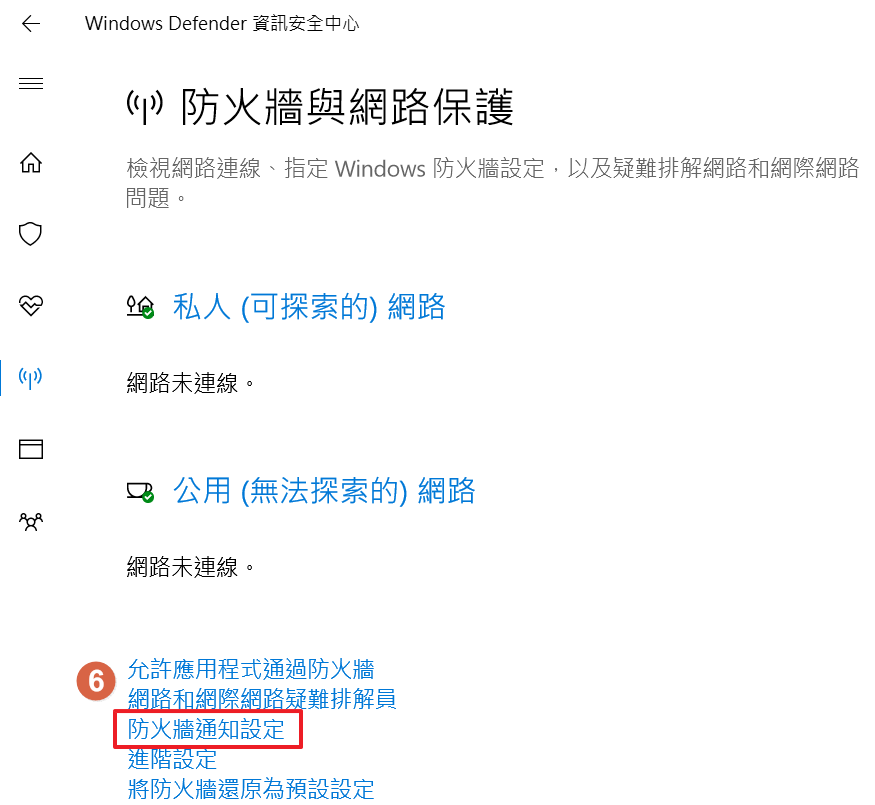
7. Click on "Virus & Threat Protection Settings."
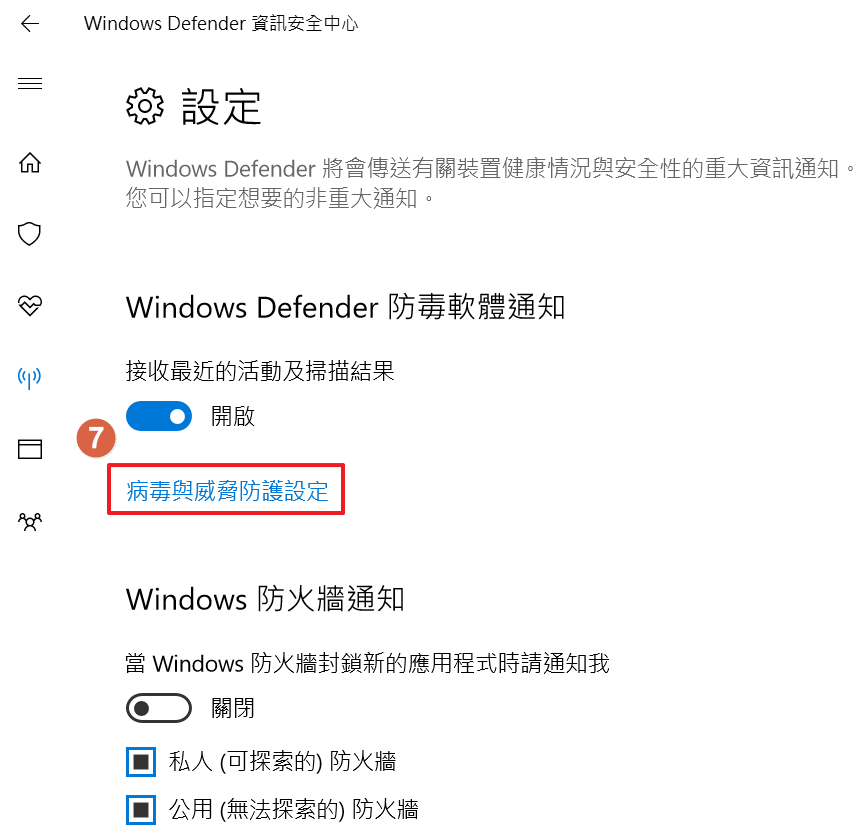
8. Choose "Add or remove exclusions" under "Exclusions."
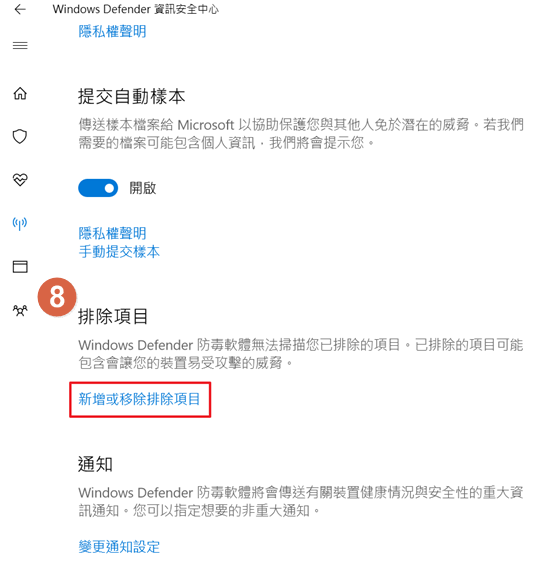
9. Select "Folder" under "Add an exclusion."
10. Add the 701SERVER/701CLIENT folders.
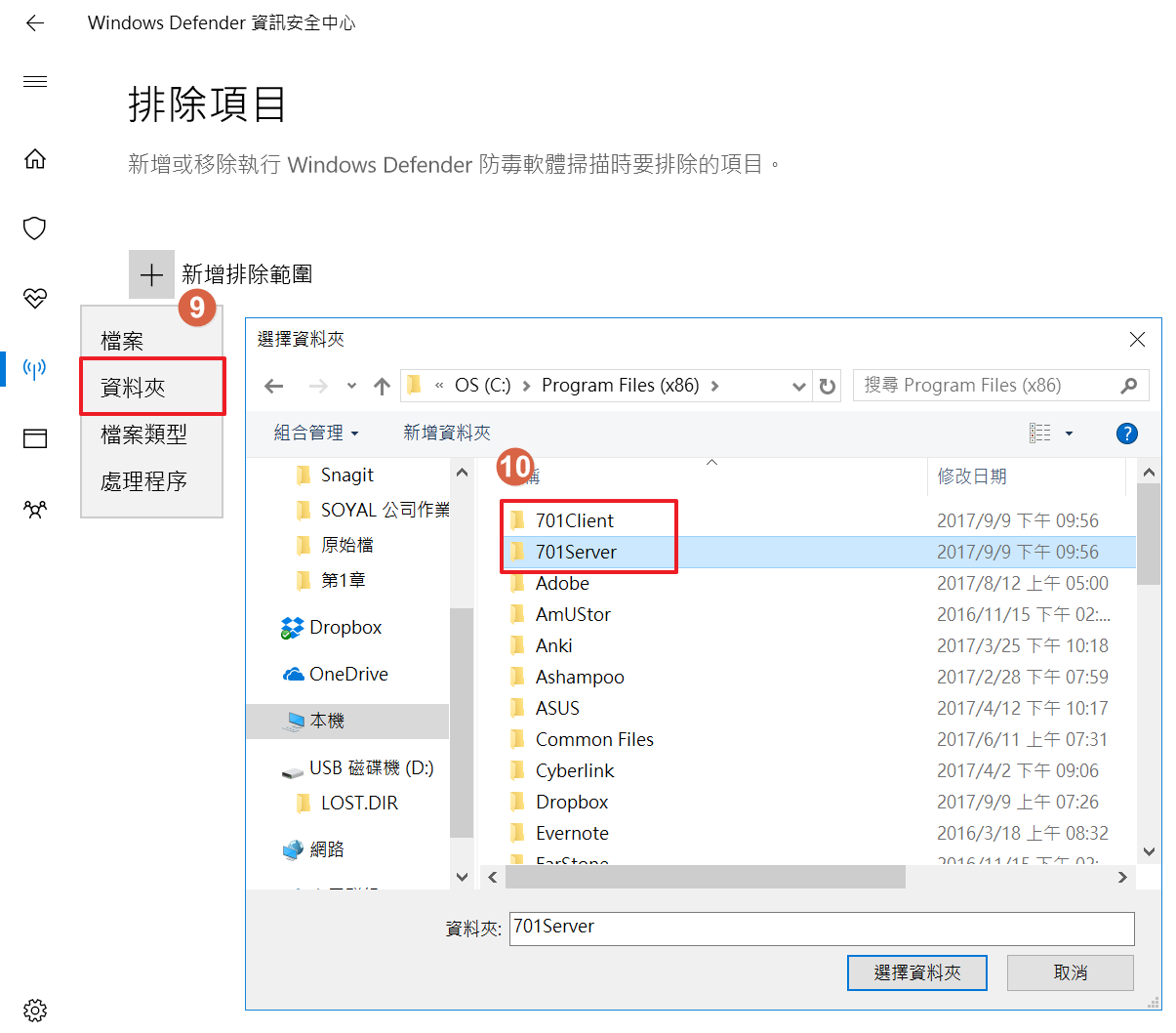
11.Complete the exclusion monitoring setup.