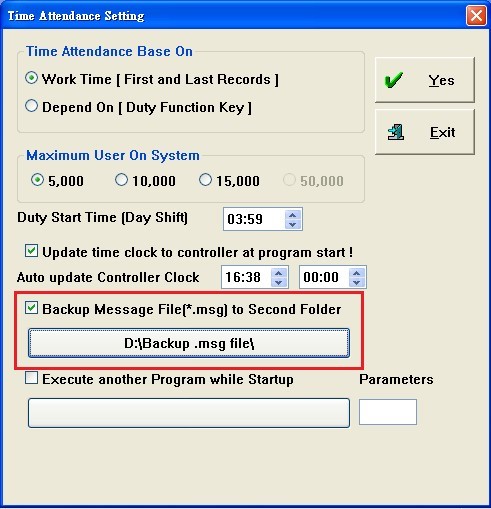How to automatically backup daily transaction message file to second folder?
Serial NO.: S00201019-EN
Date of Editing: 2012-09-17
Answer:
1. Execute 701Server
2. Click “Setting”----> “Time Attendance”
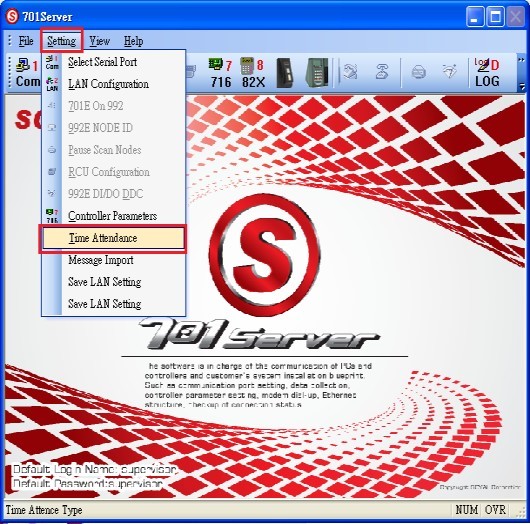
3. Tick option” Backup Message File to Second folder
4. Select the folder that you will save the message file as backup