Serial NO.: S00307007-EN
Date of Editing: 2012-01-02
Answer:
The client has 6*AR-829E controllers now.
1. We set 1~4 can access door by swiping card (24/7)
2. To set 5~6 can access door (7:30 ~ 21:00) by swiping card, (21:00 ~ 7:30) can access door by swiping card + PIN.
3. There are 9 door groups setting as below:
Group 01: can access door 1.5.6
Group 02: can access door 1.2.5.6
Group 03: can access door 1.2.3.5.6
Group 04: can access door 1.3.5.6
Group 05: can access door 1.4.5.6
Group 06: can access door 1.2.4.5.6
Group 07: can access door 1.3.4.5.6
Group 08: can access door 1.2.3.4.5.6
Group 09: can access door 4 (women restroom, for visitors)
How to set all people access door 5 and 6 at 21:00 ~ 7:30 by swiping card and PIN?
If you want to set different time zone and different access mode, the access mode must be [card and pin]. You also need to set user, time zone and door group level. If you forget to set one of them, you cannot achieve this function.
| User Level | Time Slot Level | Door Group Level | Comparison | Access Method | Remarks |
| 1 | 0 | 0 | User Level > (Time Slot) or (Door Group) Level | Card Only | Compare the higher level between Time Slot and Door Group with User Level
Time Slot/Door Group Level: Lower than User Level → Card Only |
| 1 | 0 | 1 | User Level = (Time Slot) or (Door Group) Level | Card and PIN | |
| 1 | 1 | 0 | |||
| 1 | 1 | 1 | |||
| 2 | 0 | 0 | User Level > (Time Slot) or (Door Group) Level | Card Only | |
| 2 | 0 | 1 | |||
| 2 | 1 | 0 | |||
| 2 | 1 | 1 | |||
| 1 | 0 | 2 | User Level < (Time Slot) or (Door Group) Level | Invalid | |
| 1 | 2 | 0 | |||
| 1 | 2 | 2 |
1. Door group setting is as below:
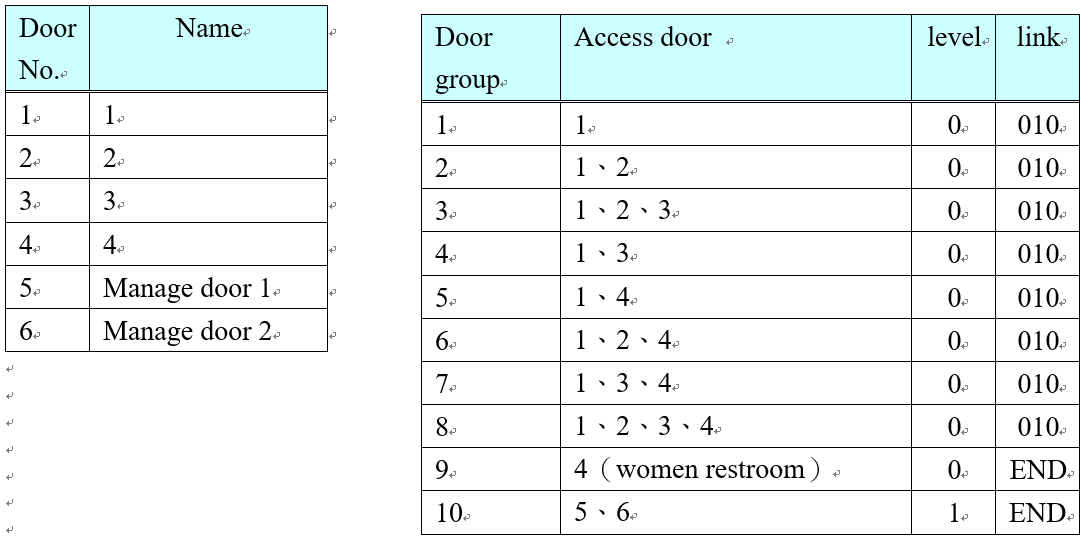


2. The time zone setting as below:
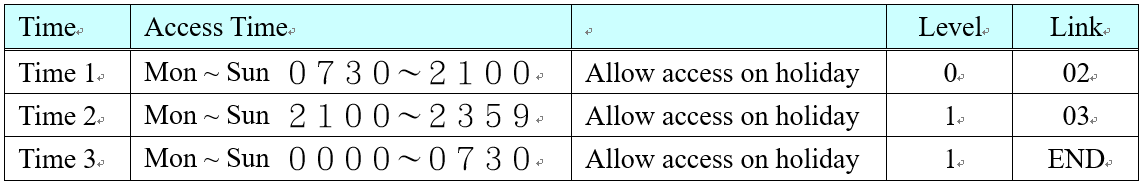



3. Card data as below:
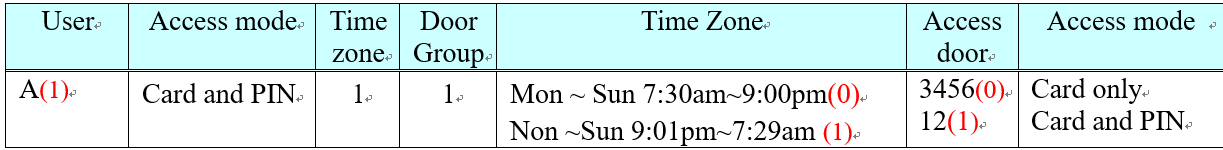

A User Card Edit:
1. Access mode: Card and PIN
2. Time zone: 01
3. Level: 01
4. Door Group: 001
5. PIN: Any four digits.