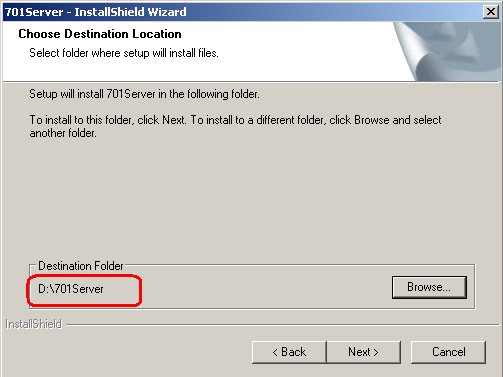The default installation setting of 701Server and 701Client is under Disk C, may I change to another Disk?
Serial NO.: S00301005-EN
Date of Editing: 2009-10-19
Answer:
1. Create 701Server and 701Client folders at Disk D or Disk.
2. After execute “701ServerSetup.exe”, select “Custom” at Setup Type.
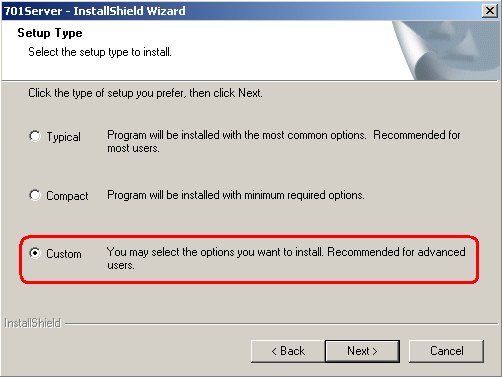
3. Click “Browse” button and select D:\701Server, click “”Next” button to complete the
installation.