Serial NO. : H02813002-EN
Date of Editing : 2013-04-19
Questions : How to enable duty shift table for V5 LCD controller ? (AR-8XX-V5 )
Problem Solving :
To set duty switch function for 727H-V5 (or other V5 LCD controller such as 821EF, 829E-V5), your software version must above 8.03 and the firmware must above 2.09
701Server
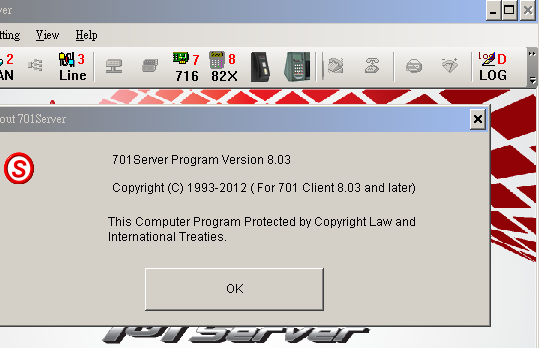
701Client
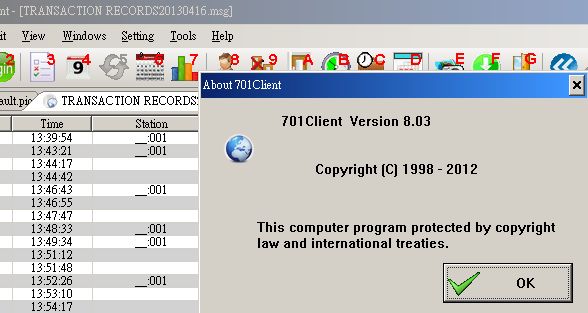
Firmware
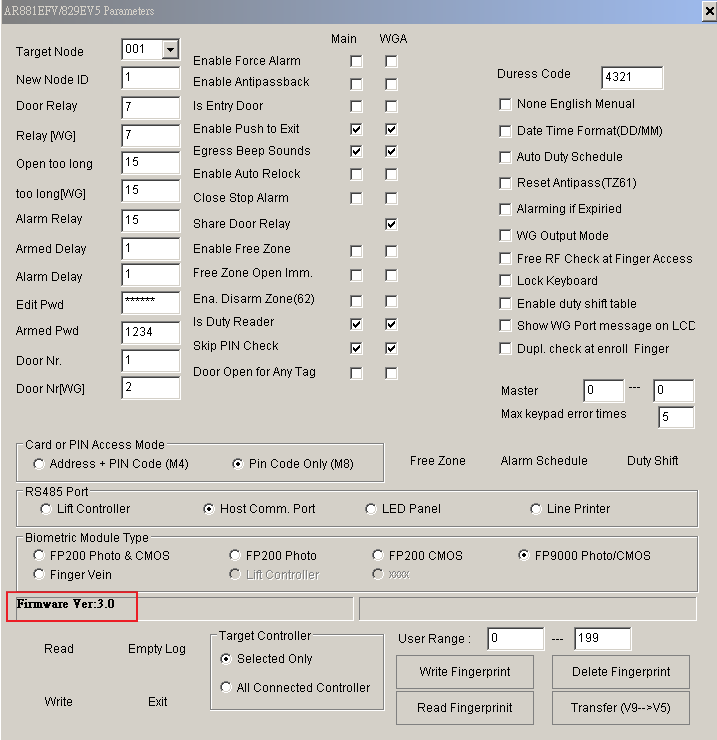
1. Please click the 821EF icon to set the parameter for 727-E
2. Input target the node of this 727-E
3. Click “Read” to get parameter from hardware
4. Please tick “Enable duty shift table”
5. Click “Duty Shift” to set the duty schedule
a.select the day
b.Input duty on period
c.Input duty off period
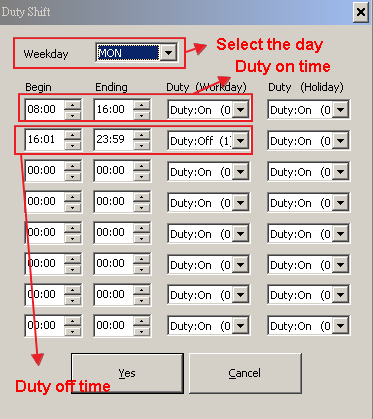
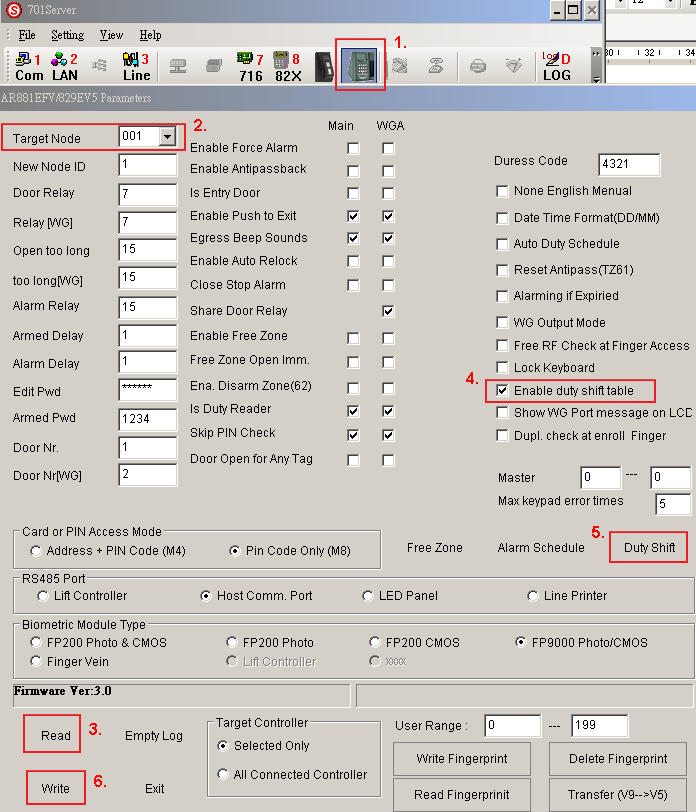
6. After setting, please click “write” to write parameter into controller
7. Resend the power for 727-E