Serial NO.: S00201003-EN
Date of Editing:
Answer:
Q5.1 > How to set up file sharing through network?
A:
Basic concept in Soyal product
Server: The PC that connect to the controller directly.
Client: The PC that display the controller message through the file sharing.
You need to install the same version of 701Server and 701Client on each PC.
1. Select “COM port” and “file sharing” on Server computer.
2. Connection setting on Client Computer:
3. 701Client “file path” setting.
Please refer the following figure and instruction for detailed information.
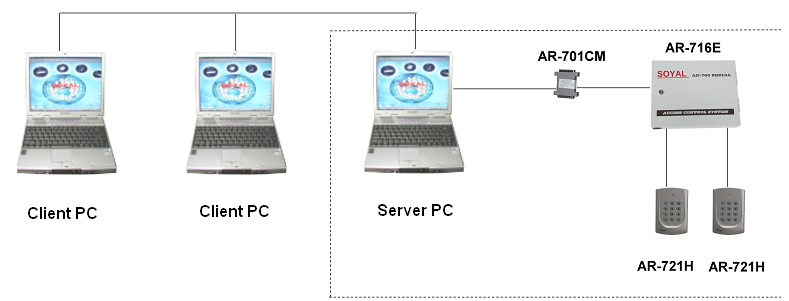
File sharing on 701Server
(i) Click “right-button” on the folder “C:\program files\701 Server “.
(ii) Select “Properties” and “Sharing” item
(iii) Enable “Share this folder on the network”, input “701Client” on Share
name
(iv) Click “OK” button to finish the setting.
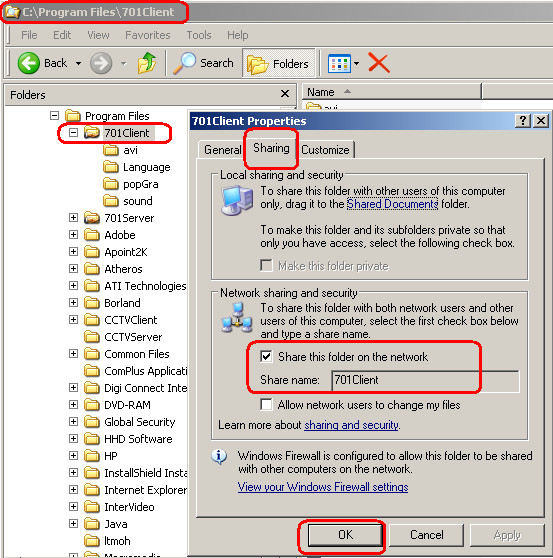
Connection setting on Client Computer:
(i) Select “Via Server Computer”.
(ii) Click “Server Computer Path” to select sharing folder ”701Client”.
(iii) Disable “Polling Message From Controller”.
(iv) Client “Yes” button to exit Communicaiton Port Setting.
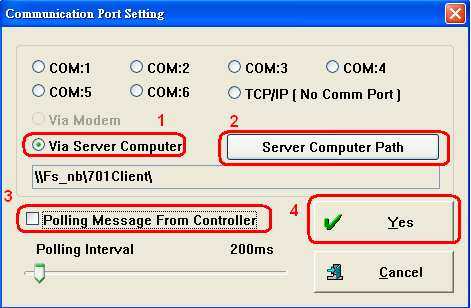
701Client “file path” setting:
All the files in the “Project files Management” must select to Server computer. You can refer to the following figure. All the files select to “Fs_nb” computer.
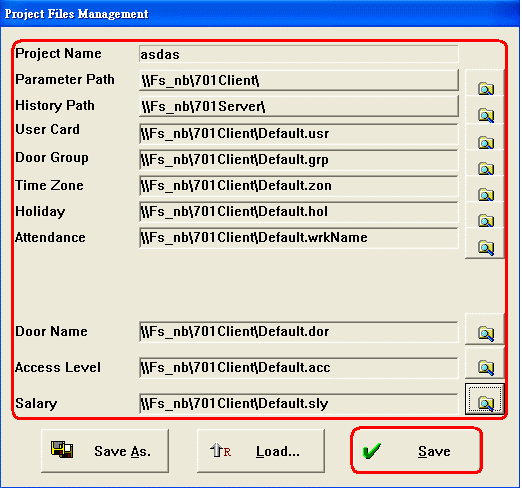
NOTE: You need to close 701Client software first and then execute 701Client.exe to enable
the setting.