Serial NO.: S00201012-EN
Date of Editing: 2011-08-18
Answer:
When you have to update the latest version software, please record the setting parameter and backup the data and then remove the old version software. Please follow the step as below:
Step 1: Record and backup
a. Please record all the setting parameter from 701Server, you may write it down on the paper
Click  to record the COM port setting
to record the COM port setting
Click  to record the node id for controller
to record the node id for controller
Click  to record the parameter for 716E/727E
to record the parameter for 716E/727E
Click  to record the parameter for 821E/829E
to record the parameter for 821E/829E
Click “Setting” and then click “Time Attendance” to record time attendance setting parameter
b. Please backup the default value of 701Client
1. Establish a new folder on the desktop
2. Click “setting” and then click “ Backup restore”
3. To set the file path , please select the new folder that you establish on the desktop as backup file path and then press “Backup”
After install new software, follow same path to restore these default data 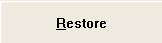
c. Please copy C:\Program files\ 701Server & 701Client and save to the desktop, in case you need these data such as .msg file and .dut.file
Step 2: Remove old version software
Please make sure the first step is done completely, and then start to remove software.
a. Please click “Start” and select “Control Panel” Notice: All 701 software must be off
b. Click “Change or Remove Programs” to remove 701Server and 701Client
c. Click “Start” and select “Run”, and then input “regedit” and press “OK”
d. Please delete two folders (701Client and 701Server)
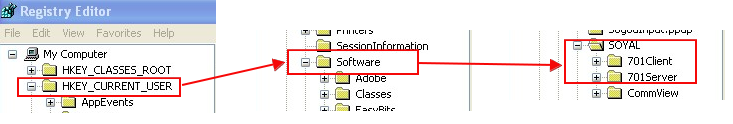
e. Finally, please click into C:\Program files\ to delete 701Server & 701Client these two folders
Step 3: Install the latest software
Make sure to finish step 1 and step 2, and then begin installation.
a. Before installation, please make sure the PC has 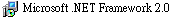 program or you can download it from Microsoft website.
program or you can download it from Microsoft website.
b. Follow the guide to install the software.
c. After installation, you could reset the 701Sever setting parameter according to the old setting parameter that you record on the paper
d. Please execute 701Client and restore the data that you backup in the new folder.