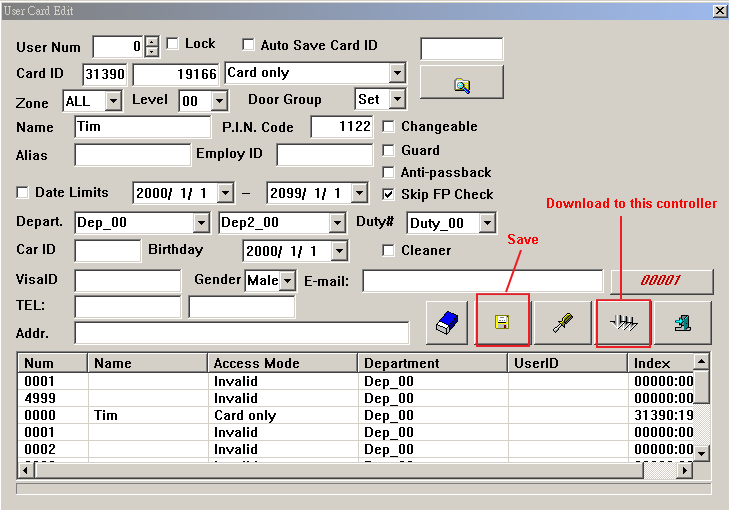How to set access time zone by【SET】function under 701Client?
Serial NO.: S00305018-EN
Date of Editing: 2011-08-17
Answer:
Architecture: AR-716E connect two AR-721H which control two doors (A/B door)
Customer requirement: How to set one card only can access specify door at specify time?
For example: Set one card only can access A door (001) at 07:00~10:00 on Thursday and access B door (009) at 18:00~20:00 on Thursday.
1. Make sure the connection is normal for AR-716E and AR-721H
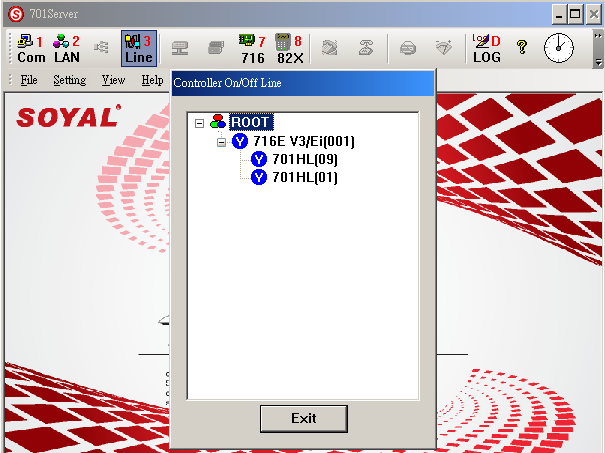
2. Execute 701Client and select “user” to add one new card.
- Set user number: xxxxx
- Input Card ID: xxxxx _ xxxxx
- Select access mode: Card only
- Save the user data then download this card to controller. The new card adding is complete.
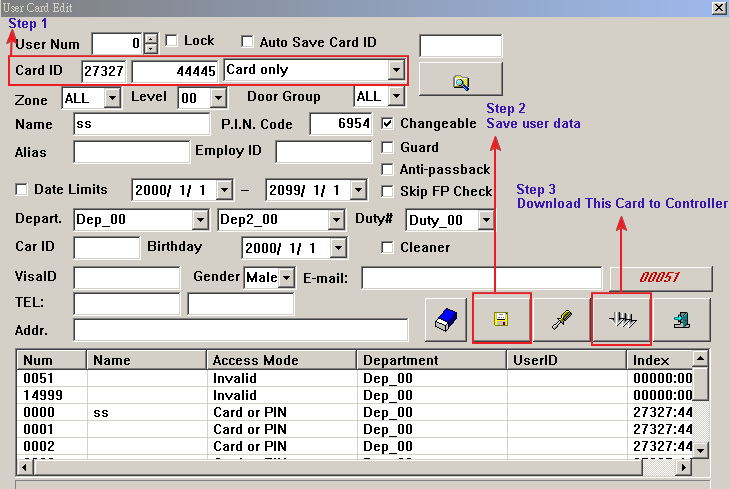
3. Select “Area”, to edit door name.
- Add new door name 1: 001 Max (A door controller connect to AR-716E CH1)
- Add new door name 2: 009 Luke (B door controller connect to AR-716E CH2)
- PS: CH1 node range 001~008/ CH2 node range 009~016
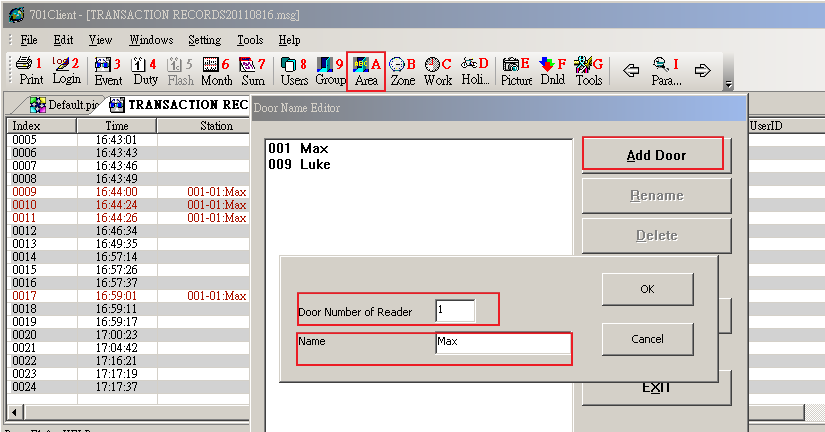
4. Select “Zone” to edit access time zone
- Select zone “01”
- Edit access time zone: 07:00~10:00 on Thursday
- Link: END
- Select zone”02”
- Edit access time zone: 18:00~20:00 on Thursday
- Link: END
- Setting accomplish, save it and then send to controller
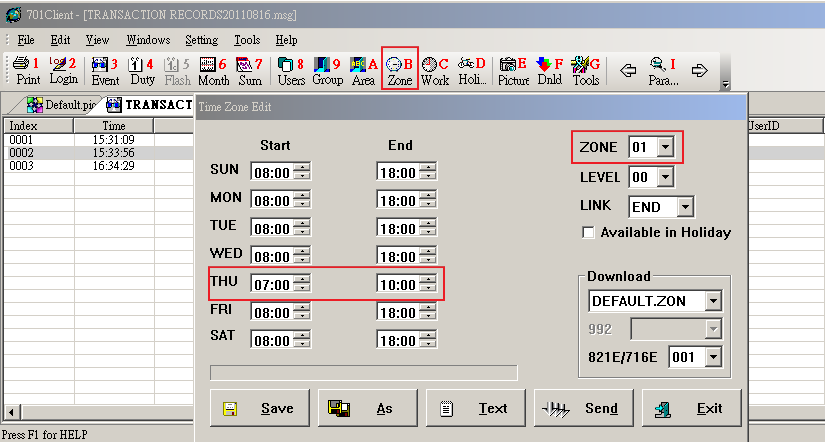
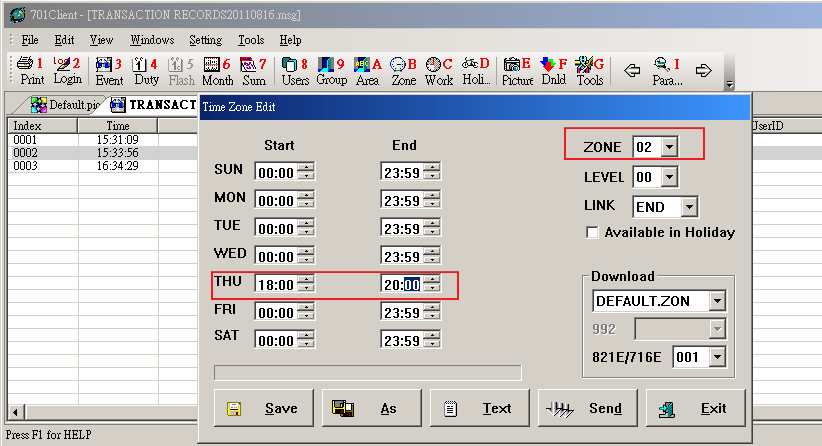
5. Click “Users”, and then select “Set” at Door Group
- Tick 001 and 009
- Select 001 Zone (0001) Max and then click “Modify Zone”. Select 01 time zone
- Select 002 Zone (0002) Luke and then click “Modify Zone”. Select 02 time zone for 009 Luke
- Exit after finish.
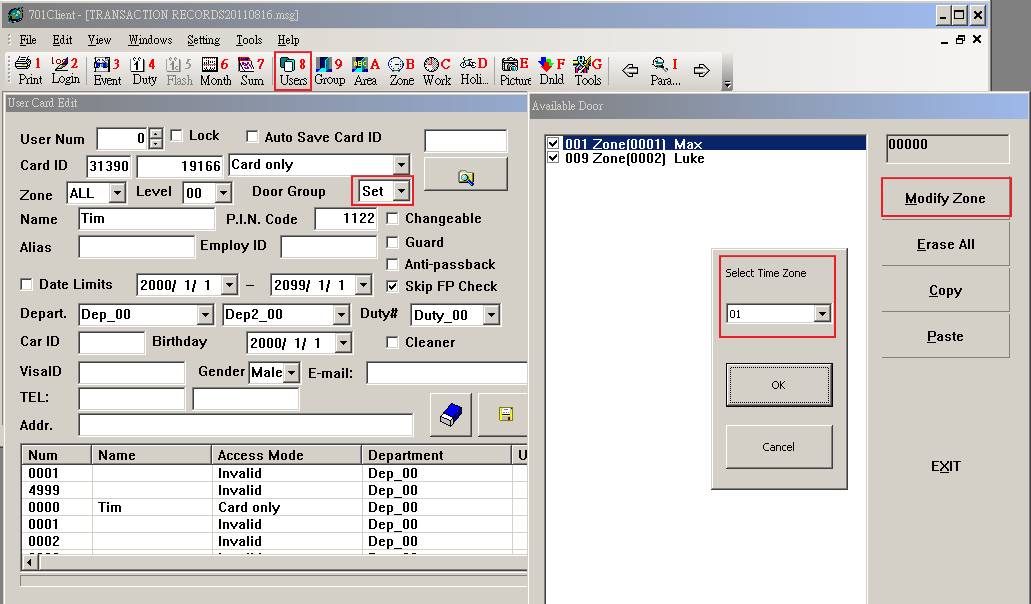
6. After modify time zone setting, please save data and then download to the controller.